Team Up is a seemingly simple mod that actually adds quite a bit of functionality to Minecraft. There are lots of player vs. player elements in Minecraft but often times these don’t really function at their fullest because there’s no properly implemented teaming system in place and due to this it can actually be rather hard to distinguish your allies from opponents if they have similar looking characters. Fortunately, though, this won’t be an issue any longer once you use the Team Up mod.
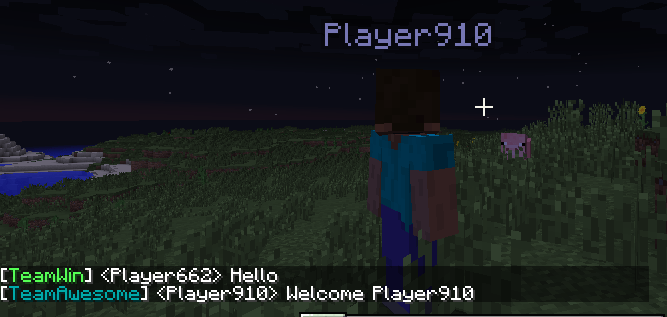
Team Up basically allows players to create multiple different teams/factions which can help improve the gameplay experience. It’s important to remember that this is a server sided mod so it won’t work if you install it client-side. The mod comes packed with a variety of ways through which players can customize their teams, for example, the ability to specify a certain color to each team and the ability to name a team whatever you want rather than using a bunch of generic predefined names. It also comes with a full-fledged chat system that allows players to talk to their team members without having to worry about the opposing team reading the conversation and this feature is quite crucial due to obvious reasons. For even more in-depth customization, there’s a JSON file that you can edit through the in-game console or through any regular text editing program.

Perhaps one of the biggest highlights of Team Up is that it is surprisingly lightweight even though it does so much. You won’t notice any major changes in server performance after applying this mod which is actually quite impressive since most server side mods tend to have a rather severe impact on the performance of the actual server but the fact that this one doesn’t sets it apart from the rest.
Commands:
Use Tab to auto-complete commands.
Use the /teamup prefix to get access to the team-management commands:
- /teamup CreateTeam “TeamName”
- /teamup SetColor “Color”
- /teamup AddPlayer “PlayerName”
- /teamup RemovePlayer “PlayerName”
- /teamup LeaveTeam “TeamName”
- /teamup DeleteTeam “TeamName”
To get access to the team-chat you have to be apart of a team:
- /team “YourChatMessageHere”
How to install Team Up Mod?
Info: The mod is server sided and only needs to be installed on the server.
- First, install Minecraft Forge.
- Download Team Up and put the file into your “mods” folder.
- Run your server!









Comments (2)
Very Fun!!!
hello
Overall Rating
0/5
0 votes