Ted’s World Gen Mods – This is actually a review for a few different mods, since Ted’s World Gen Mod comes in three different varieties – Realistic, Old World and Better World. After checking them out and trying them, it seems only fair to spend a little bit of time talking about each, so here goes.

Realistic
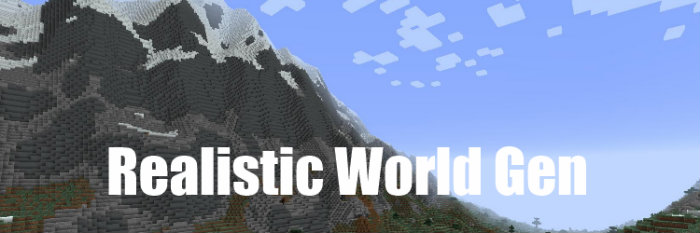
This version of the mod creates worlds that just look more realistic. That means mountains which actually reach up to the sky and take a considerable amount of time to climb, rivers that run for miles through different biomes and out to the ocean instead of cutting off in strange places, and other nice touches.
Old World

The Old World version of Ted’s World Gen Mod sticks fairly close to Minecraft’s inherent world generation formula, but things are more randomized and not quite so even. It’s hard to describe, but you’ll notice a different in the very first world you make with this mod.
Better World

If you’ve ever tried the “Amplified” world type when creating a new realm in Minecraft, Better World will be familiar to you. There will be many floating islands and worlds generated with this version of the mod have many highs and lows, with a lot of open space between patches of land.
Teds World Gen Mods for Minecraft 1.8 and 1.7.10 Changelogs
- Added new biome placement system.
- Improved biome dictionary.
- Added redwood test biome.
How to install Teds World Gen Mods for Minecraft?
- Install the recommended version of Minecraft Forge.
- Place the jar file(s) into your .minecraft/mods folder.
- Start Minecraft and create a new world.
- Select the realistic world gen alpha worldtype.
- Click on create new world.
Download Links for Teds World Gen Mods
Realistic Mod for Minecraft 1.7.10
Old World Mod for Minecraft 1.7.10
Fun World Gen Mod for Minecraft 1.7.10
Better World Mod for Minecraft 1.7.10
Credit: ted80 – Original Thread on Minecraft Forum









Comments (2)
Do the 1.7.10 mod works for 1.8
what do you think?
Overall Rating
0/5
0 votes