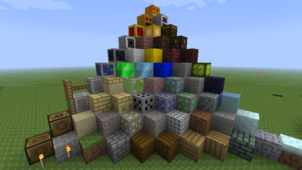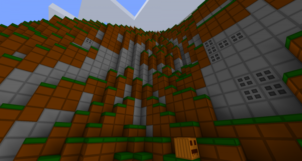The Legend of the Hidden Leaf, a resource pack that came out five days ago, is actually a revival of the same Naruto themed resource pack that was originally released around five years ago. The original pack was designed by Cirkusklovnen, but the revival is being taken care of by Insanial. The goal of this resource pack is to deliver visuals that are highly reminiscent to the Naruto universe and, all things considered, the pack definitely does a spectacular job of making this goal a reality. We definitely recommend using The Legend of the Hidden Leaf if you’re an avid Naruto fan who’s looking for a new resource pack.


One thing that we really like about this particular version of The Legend of the Hidden Leaf is the fact that it doesn’t make that many drastic changes to the art style of the original. The first resource pack, when it came out, received a lot of praise and critical acclaim because it replicated the world of Naruto in a near flawless manner, so it’s great to see that this pack is sharing the same style and visuals. However, it’s definitely worth mentioning that this version of The Legend of the Hidden Leaf tries its best to make up for the shortcomings of its predecessor, so you’ll notice that a lot of textures actually look a lot smoother and cleaner than they did in the original.


The Legend of the Hidden Leaf has a resolution of the x16 which is, of course, the usual for Minecraft packs and this is why you’re probably not going to face any issues when trying to get it to run.
How to install The Legend of the Hidden Leaf Resource Pack?
- Start Minecraft.
- Click “Options” in the start menu.
- Click “resource packs” in the options menu.
- In the resource packs menu, click “Open resource pack folder”.
- Put the .zip file you downloaded in the resource pack folder.
Download Link for The Legend of the Hidden Leaf Resource Pack
for Minecraft 1.11.X
Credit: Insanial