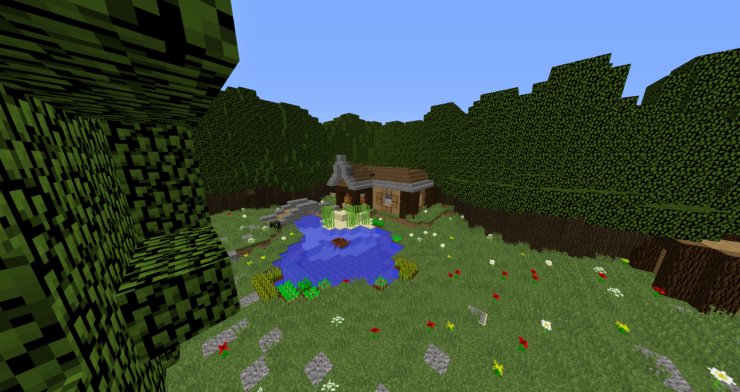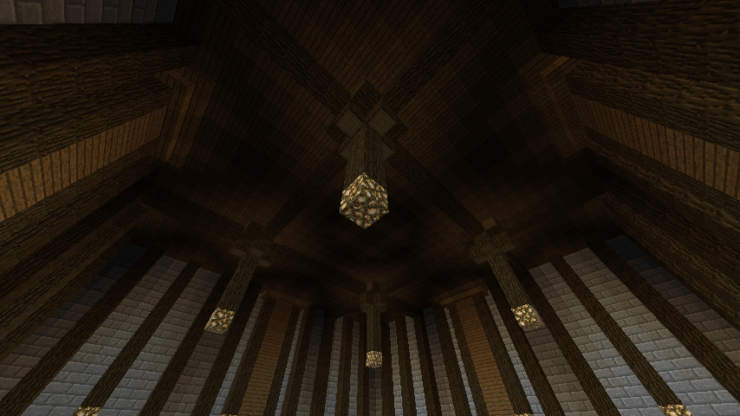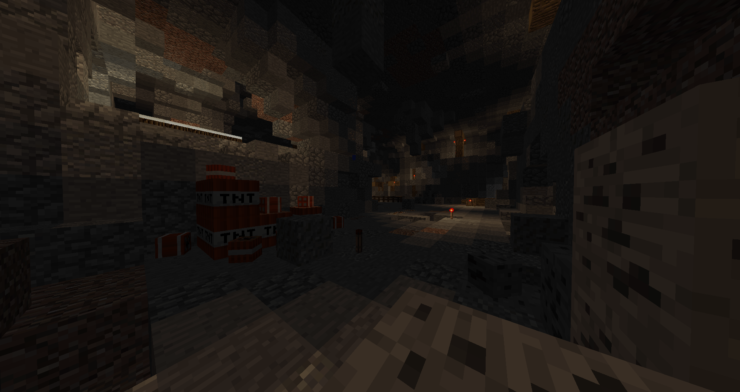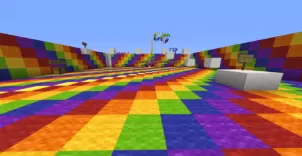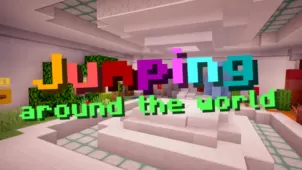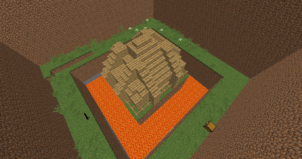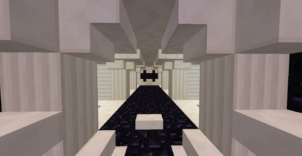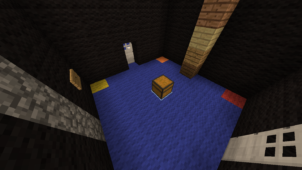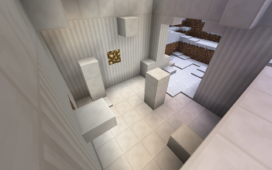The Pain of Jumping Map is easily one of the most unique and challenging puzzle maps to come out for Minecraft in recent times. The map takes away one of the most crucial gameplay mechanics of Minecraft and forces players to try and figure out the solution without it. If you enjoy solving puzzles and being tested, then The Pain of Jumping is a map that’ll definitely have you hooked. However, if you’re new to puzzle maps and don’t want something too difficult, then we recommend steering clear of this particular map and going for something that’s a bit easier.
The key change that’s been made in The Pain of Jumping map is that the jumping mechanic has been completely restricted. In order to get through this map, you’ll need to find its solution without jumping, and this can prove to be a challenging task. The map has five different levels for players to get through and the difficulty keeps ramping up as you progress through it so even though you might be able to get past the first level with ease, you’ll still struggle quite a lot as you try to get through the final one.
If you’re skilled at puzzle maps, then you’ll probably be able to get through The Pain of Jumping Map in a pretty short amount of time since the levels aren’t really that long. It’s important to bear in mind that the map also has side activities in the form of collectibles that you can choose to search for if you want to give yourself an even bigger challenge. Collectibles aren’t necessary to complete the map, but they’re quite fun to locate if you want to give them a shot. All said and done, The Pain of Jumping is a very unique puzzle map that makes things interesting by restricting players from using one of the most important gameplay mechanics of Minecraft.