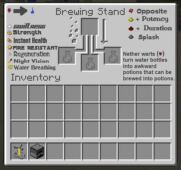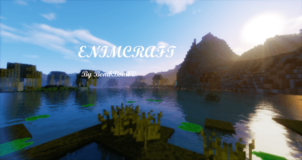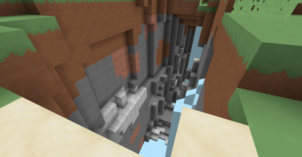The Simpsons is without a doubt one of the most, if not the most, popular cartoons out there. It has been around for multiple decades now, and even today it remains one of the most critically acclaimed shows of its kind. There are multitudes of fans of this show in the world and quite a lot of them play Minecraft as well so if you’re among this particular group of people, then you’ll definitely like using The Simpsons Resource Pack. It’s a top notch pack that does a brilliant job of capturing the various defining visual elements of the show and then replicating them within Minecraft.




The Simpsons Resource Pack has some of the most distinct block textures that we’ve seen in a while. Granted, the pack’s textures don’t necessarily carry a lot of detail, but this ultimately isn’t that big of an issue because of their unique art style that’s obviously been inspired by The Simpsons. The pack has an incredibly bright color palette, minor inventory that make it look sleeker and even special textures such as a brand new block breaking texture. After installing this pack, you’ll also have the chance to encounter iconic characters from the show such as Ned Flanders, Moe, and Groundskeeper Willie.




As mentioned before, the textures of The Simpsons Resource Pack don’t really have a groundbreaking amount of detail in them, and the primary reason for this is probably the fact that the pack’s resolution is 16×16. Of course, the good thing about having a low resolution such as x16 is the fact that players will be able to use The Simpsons Texture Pack without any frame-rate related problems.
How to install The Simpsons Resource Pack?
- Start Minecraft.
- Click “Options” in the start menu.
- Click “resource packs” in the options menu.
- In the resource packs menu, click “Open resource pack folder”.
- Put the .zip file you downloaded in the resource pack folder.
Download Link for The Simpsons Resource Pack
for Minecraft 1.10.X
Credit: Partyguy123