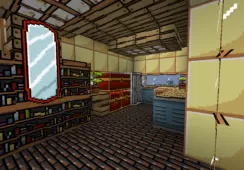If a unique and distinct resource pack that goes against all common resource pack trends is what you’re looking for, then the Treacherous will definitely be right up your alley. The goal that most modern day resource packs set is that they want to make the game world of Minecraft look as clean as possible so that it’s easy to navigate and players don’t have to face any unnecessary difficulties, but this particular pack makes it so that you’ll actually have to face a whole lot of extra difficulties while playing the game. If you want to increase the difficulty of Minecraft while making the game world a whole lot more difficult to navigate, then you should definitely try out the Treacherous resource pack.


The first thing that the Treacherous pack does is that it significantly darkens the color palette used in the game world, and this makes it much more difficult to see your surroundings and often causes you to go into places you didn’t intend to. The other major change that the Treacherous pack makes is that it camouflages the in-game mobs due to which they become incredibly difficult to find and can pounce in you from anywhere without even the slightest warning.



The in-game item textures look mostly the same, but it’s worth noting that they’ve been fine-tuned and look much sharper than usual. The Treacherous resource pack uses a resolution of 32×32 which might not sound like much but is still ample enough to pull off the difficulty enhancing visual style that the pack brings to the table. It’s worth mentioning that a lot of the pack’s textures are animated, so Optifine or MCPatcher are a necessity if you want to use it.
Treacherous Resource Pack for Minecraft 1.10.2 Changelogs
- Updated to 1.10
- Replaced diamond block texture
- Replaced gold block texture
- Replaced emerald block texture
- Replaced lapis bock texture
- Added tall grass texture
- Updated inventory GUI to 1.10
How to install Treacherous Resource Pack?
- Start Minecraft.
- Click “Options” in the start menu.
- Click “resource packs” in the options menu.
- In the resource packs menu, click “Open resource pack folder”.
- Put the .zip file you downloaded in the resource pack folder.
Download Link for Treacherous Resource Pack
for Minecraft 1.10.X
Credit: TheAwesomeKielbasa