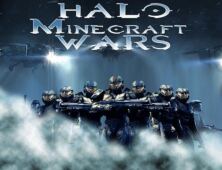The Triangulum resource pack is certainly among the most peculiar and intriguing resource packs we’ve come across because there aren’t really many packs out there that are quite like it. The pack utilizes a variety of creative ways to design its textures, and the end result is actually a delightful visual experience that players are definitely going to enjoy. This is a great pack to try out if you aren’t really sure what kind of art style you want and simply want to enhance the visuals of Minecraft by a tremendous amount by implementing highly detailed textures into the mix.




The Triangulum pack makes a variety of changes to the game’s textures in order to make them look more appealing, but the primary focus of the pack revolves around adding more detail into each one of the textures. The increased amount of detail is great but, on top of this, the pack removes a lot of the noise from the textures as well thereby making them look significantly smoother. The color palette of the Triangulum isn’t anything too spectacular but, all things considered, it synergizes nicely with the pack’s overall art style, so it’s fairly appealing nonetheless.



The resolution of the Triangulum resource pack is definitely among its most strange aspects because all the textures don’t share a single resolution. Some of the textures in this pack have a resolution of x128 whereas some have a resolution of x512, so it’s a hybrid pack of sorts. The discrepancy between resolutions definitely sounds like an issue at first because it would lead to inconsistencies between the textures but, all things considered, it’s not that big a deal.
How to install Triangulum Resource Pack?
- Download & Install Optifine.
- Start Minecraft.
- Click “Options” in the start menu.
- Click “resource packs” in the options menu.
- In the resource packs menu, click “Open resource pack folder”.
- Put the .zip file you downloaded in the resource pack folder.
Download Links for Triangulum Resource Pack
for Minecraft 1.12.X
512×512 / 128×128
Credit: Zaclemore