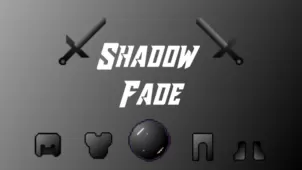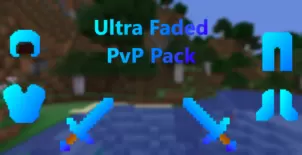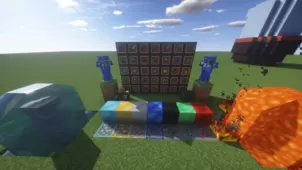Tropical Fade is an exceptional PvP resource pack that a lot of players are sure to enjoy because it feature an art style that’s rarely, if ever, seen in PvP resource packs. We’ve seen various kinds of packs in this category before but a tropical themed pack is something that we haven’t really experienced before so the Tropical Fade resource pack definitely comes as a refreshing surprise. It’s highly recommended that you give this resource pack a shot if you’re looking for something fresh and exciting through which you can enhance your PvP experience to a whole new level.




The Tropical Fade resource pack focuses on a light color theme of aqua and yellow and, while these colors don’t really seem to be the kind of colors that one would generally find in Minecraft, they still tend to synergize quite nicely with the game’s overall visuals. The pack makes various changes to the in-game environment but perhaps the biggest change is the fact that it completely removes noise which is why you’ll be able to enjoy smooth visuals that won’t hinder your PvP experience at all. The great thing about the smooth and noise free textures is the fact that they don’t obscure a player’s view at all and this is especially important forp layers who PvP often.





The Tropical Fade resource pack has the standard resolution of 16×16 which is why it’s highly unlikely that you’ll have any trouble getting it to run as long as you have a computer that can run vanilla Minecraft without running into frame-rate issues.
How to install Tropical Fade Resource Pack?
- Start Minecraft.
- Click “Options” in the start menu.
- Click “resource packs” in the options menu.
- In the resource packs menu, click “Open resource pack folder”.
- Put the .zip file you downloaded in the resource pack folder.