Vanilla Immersion is a sensational mod that, as the name already implies, aims to make Minecraft feel more realistic. The ability to craft and build various kinds of things in Minecraft has always been one of the game’s premier attractions but, in spite of their importance, these things feel a bit too simplistic at times, and this can take away from the experience. Thankfully, though, the Vanilla Immersion allows players to truly immerse themselves in the world of Minecraft so that they can actually enjoy the various crafting related features that the game has to offer to its enormous playerbase.



The Vanilla Immersion mod basically replaces a bunch of vanilla blocks with more immersive versions of themselves in order to make the experience more engaging for the players. Normally, whenever you do something in Minecraft, you generally have to utilize a user-interface in order to do it but, thanks to this mod, you’ll actually be able to interact with items much like you would in the real world. For example, the mod implements a special crafting table that actually allows players to interact with the various different items that they’re using to craft something and doing so is a delightful experience that makes Minecraft a significantly more enjoyable game.



Other than the crafting table, the Vanilla Immersion mod also changes the Furnace, Anvil, Hammer and even the Enchantment table. Any time you use these entities, you’ll be able to physically see all the changes happen instead of a boring user-interface that doesn’t show much other than the core components of the process. The mod is top notch on a technical level as well so it’s unlikely that you’ll have trouble while using it. Overall, Vanilla Immersion is an expertly designed and very well thought out mod that makes Minecraft a truly immersive game.
How to install Vanilla Immersion Mod?
- Download and install the recommended Minecraft Forge for your Minecraft version.
- Download the latest mod version for your Minecraft version.
- Put the .jar file into the mods folder of your Minecraft installation.
Required Library:
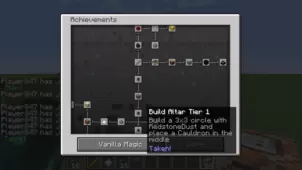








Comments (3)
awesome!
hay
It says I need forge when I already have forge installed…
Overall Rating
0/5
0 votes