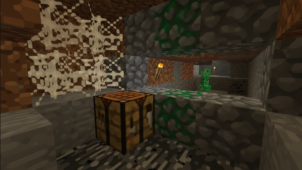Vanilla PvP is a resource pack that’s been designed purely to optimize the PvP experience for players in Minecraft. There are lots of different PvP packs available for Minecraft but one thing that some players don’t necessarily like about them is the fact that they change the art style of the game a bit too much. Fortunately, the Vanilla PvP pack is here for players who want to enjoy the full-fledged PvP experience in Minecraft but don’t really want to change the look of the game in order to do so. We highly recommend trying this pack out if you want to optimize vanilla Minecraft for PvP purposes.




The Vanilla PvP resource pack does an excellent job of making sure that players have clean vision in all their PvP sessions. The pack removes all the unnecessary details and noise from the textures and, due to this, the game world becomes really smooth and easy to look at. Due to the clean looking game world, you’ll have no trouble keeping your foes in your line of sight. One interesting thing about the Vanilla PvP resource pack is the fact that it has four different modules, each one focusing on a certain visual aspect. Thanks to the different modules, you can use this pack however you want to. If you want to use all of its features then you’ll want to install all four modules but, on the other hand, if you only want to use some features then you can use only the modules that you require.




The Vanilla PvP resource pack has a resolution of x16 so it’s highly unlikely that you’ll notice any frame-rate drops after applying it. In fact, you might end up seeing FPS increases thanks to the clean textures.
Vanilla PvP Resource Pack for Minecraft 1.11.2 Changelogs
- Add Vanilla PVP {Mine} contains: Ores and Stone
- Add Vanilla PVP {Block} contains: Ores, Stone, Fire and Grass
- Change name of Box {ALL} in PMC (name error)
- Modify Vanilla PVP [GUI] (anvil)
How to install Vanilla PvP Resource Pack?
- Start Minecraft.
- Click “Options” in the start menu.
- Click “resource packs” in the options menu.
- In the resource packs menu, click “Open resource pack folder”.
- Put the .zip file you downloaded in the resource pack folder.
Download Link for Vanilla PvP Resource Pack
for Minecraft 1.11.X
Credit: Vulcainos