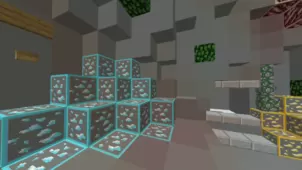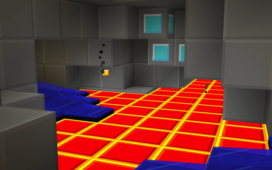Velvet Dreams is a top notch resource pack that focuses primarily on keeping things simple and straightforward. There are tons upon tons of different simplistic resource packs out there and this is why it can be hard to find a truly high-quality resource pack but, fortunately, Velvet Dreams seems to be the one. The pack tries its best to make sure the visuals of Minecraft are easy on the eyes and, by doing so, it makes for an enjoyable visual experience that almost every single user of this pack is sure to enjoy no matter what their preferences are.









Perhaps the first thing that you’ll notice about the Velvet Dreams resource pack when you start using it is the fact that it uses a color palette that’s brighter than usual. Bright colors are often a bad choice when designing resource packs that are supposed to be easy on the eyes but, surprisingly enough, they seem to work out just fine in this particular case due to how the textures are designed. Speaking of the textures, they aren’t that well detailed but they’re still a treat to look at thanks to how smooth they are and because they seem to show no sign of noise. On top of all this, Velvet Dreams also comes with a revamped user-interface that’s quite appealing.









The Velvet Dreams resource pack has a resolution of x64 and while a pack of this resolution would usually require players to have an above average PC, it doesn’t seem to be a factor in this particular resource pack because its textures don’t have an insane amount of detail packed into them.
How to install Velvet Dreams Resource Pack?
- Start Minecraft.
- Click “Options” in the start menu.
- Click “resource packs” in the options menu.
- In the resource packs menu, click “Open resource pack folder”.
- Put the .zip file you downloaded in the resource pack folder.
Download Link for Velvet Dreams Resource Pack
for Minecraft 1.10.X
Credit: CowedOffACliff