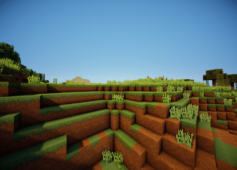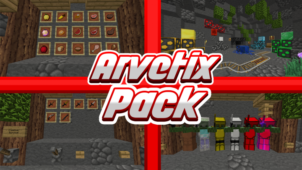If you’ve played on the WestCraft server before or have at least heard of it, then you’ll probably know that the WestCraft resource pack is a pretty solid one. Although it was initially designed to be just for the server, it’s available for download as of right now so you can download and apply it to your own Minecraft and enjoy all that it has to offer. It’s a very neat looking pack that might not be doing much in the innovation department but is still more than worth giving a shot to because of its top quality execution.

The WestCraft resource pack features extremely crisp and clean textures that are an absolute treat to look at. There’s a decent level of detail in the textures but not too much in order to make sure that they don’t start to look overbearing. There is almost no noise in all the visual aspects, and this is one of the best things about this pack because the visuals look really clean due to this. The color palette isn’t particularly bright but still works well with the simplistic art style that the pack is tries to achieve. There are also various other distinct visual features such as colored rails and what not.


WestCraft has a resolution of 64×64 which is fairly high and leads to textures that are quite a high definition. It’s strongly recommended that you use this pack alongside Optifine because these two things, when used in conjunction with one another, make Minecraft look absolutely breathtaking. It’s important to note that the WestCraft pack mainly focuses on the game’s terrain so you won’t notice any major changes in other visual aspects like items and mobs.
How to install WestCraft Resource Pack?
- Start Minecraft.
- Click “Options” in the start menu.
- Click “resource packs” in the options menu.
- In the resource packs menu, click “Open resource pack folder”.
- Put the .zip file you downloaded in the resource pack folder.
Download Link for WestCraft Resource Pack
for Minecraft 1.8.9
Credit: ITZ ROYAL