What is That is an extremely useful information focused mod that we highly recommend trying out, especially if you have trouble keeping track of all the different in-game entities of Minecraft. The mod’s been built to constantly provide players with relevant information about all the different objects that they interact with as they play the game and, all things considered, it’s a delightful mod that’s sure to significantly improve the overall experience for anyone who gives it a shot. Before going into any details, though, we want to point out that it’s not really worthwhile for newcomers since the information that it provides is rather technical in nature but, for veteran players, the mod’s sure to be worthwhile.

As you can probably tell by now, the What is That mod is actually quite similar to the What am I Looking At mod in terms of functionality but, in spite of this, we want to point out that it does have a few unique characteristics that set it apart and make it worthwhile. First and foremost, the What is That mod is light-weight and can, therefore, be used on a wider variety of computers. Secondly, this particular mod displays information in a different manner, and there might be an audience of players out there that prefer the method used in this mod instead of the method utilized by the WAILA mod.

Onto the information itself, the What is That mod displays things like name, ID, metadata, harvestability info and a ton of other useful stuff. The great thing about this mod is the fact that it fully supports entities that are implemented by other mods which is why, no matter how many different kinds of mods you use, you’ll always be able to easily keep track of everything that’s been implemented.
What is That (WIT) Mod Features
- The name of the block/entity and the mod it is from.
- ID, metadata, and unlocalized name
- Harvestability info
- Indicates tile entities with “(TE)”
- Contents of inventories that sync with the client, including Storage Drawers
- Extra information added by other mods (example: the drying rack from Fun Ores)
How to install What is That Mod?
- Download and install the recommended Minecraft Forge for your Minecraft version.
- Download the latest mod version for your Minecraft version.
- Put the .jar file into the mods folder of your Minecraft installation.




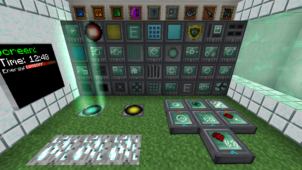




Comments (6)
atuko i want mod very nice plzzzz
i want the mod
how do i download it cause i don’t see the download button
ummmmmmm. where tf is the download link? this is the only waila related mod that i can find for 1.12 and it doesnt even have a download link -_- gerat going there mc6
and the link??
useful mod
Overall Rating
0/5
0 votes