Withering Away is an awesome Minecraft map that you should look into if you’re a fan of RPGs and are looking for a map that replicates the full-fledged experience that this genre has always been renowned for within the world of Minecraft. The Withering Away map doesn’t necessarily do anything groundbreaking or revolutionary but it does an absolutely spectacular job of providing players with a truly RPG-like experience that they can immerse themselves in. If you’re a fan of RPGs then Withering Away is a map that you should definitely consider trying out.
Gameplay
One key detail worth keeping in mind about Withering Away is the fact that it doesn’t really focus all that much on the plot and emphasizes primarily on providing players with exciting gameplay. If you’re looking for a map with an intricately crafted plot then Withering Away might not be for you but, on the other hand, if you aren’t concerned with the plot all that much then you’ll definitely like what Withering Away has to offer because its gameplay I top notch. The map has various dungeons that are filled to the brim with different mobs for you to battle against and every single dungeon offers a boss fight at the end in which your skills will be put to the test. Withering Away fully supports multiplayer with up to 3 players as well.
Compatibility and Technical Aspects
Other than the exceptional gameplay, Withering Away also seems to be spot-on on a technical level. Since the game doesn’t have any overly complex gameplay mechanics, the chances of there being any significant bugs that would hinder your experience by a meaningful amount are negligible. The map is available for Minecraft 1.14.4 so you’ll need to make sure you have the same version of the game in order to use it.
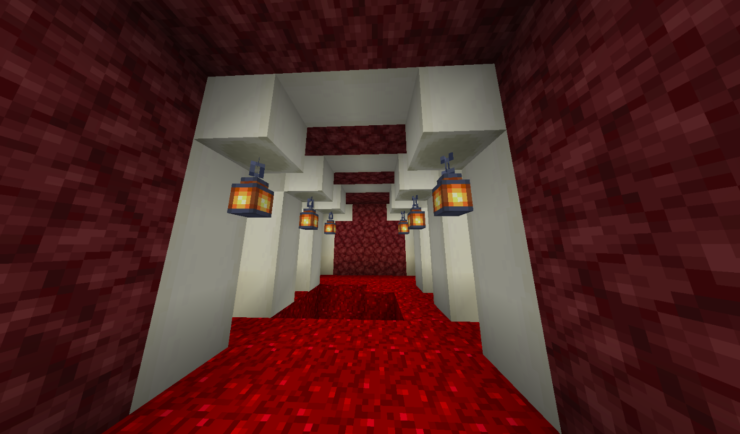

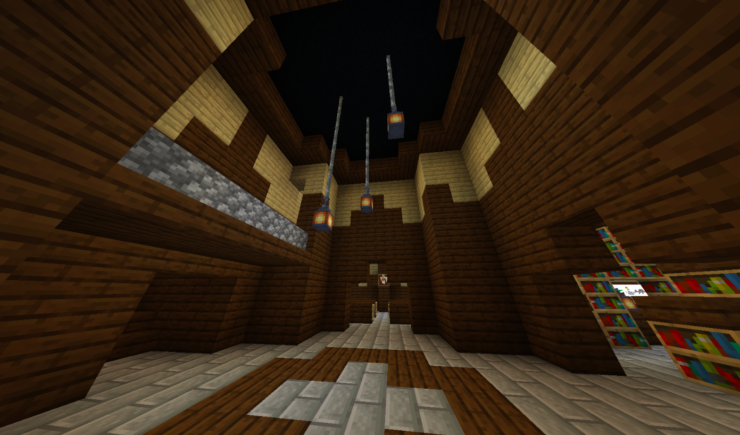


![Project Zelda [Episode 1+2] Map 1.16.5 (An Epic Minecraft Adventure)](https://minecraftsix.com/wp-content/uploads/2019/12/project-zelda-map-3-302x170.jpg)






