Zeros Pack is a pretty impressive resource pack that’s seen quite a lot of critical acclaim and positive remarks ever since it came out roughly ten months ago. According to the developer, the pack was in development stages for around four years before finally being released to the public and the amount of effort put into it definitely shows through the insane amount of custom textures that it consists of coupled with the various other features that it has to offer like special particle effects, random mobs support, and various others. It’s overall a great resource pack that doesn’t cease to impress.







The idea behind Zeros resource pack is to provide users with a texture pack that’ll completely overhaul their Minecraft from start to finish. Other than the visual changes that it brings to the table, you’ll also notice that it has a lot of sound effects and music tracks to offer as well that make the experience significantly more immersive and captivating. One of the most noteworthy things about this pack is that it features over a thousand completely unique textures for Minecraft, and each and every one of these textures looks highly detailed and quite impressive.







On top of all its other features, Zeros resource pack also makes a lot of changes to the in-game user-interface and these changes actually make it look much better than it normally is. All the in-game menus look much sleeker with this pack applied and all other visual elements other than the menus look top notch as well so if you’re looking for a full-fledged pack that’ll bring a completely fresh look to your Minecraft then you need to look no further.
How to install Zeros Resource Pack?
- Start Minecraft.
- Click “Options” in the start menu.
- Click “resource packs” in the options menu.
- In the resource packs menu, click “Open resource pack folder”.
- Put the .zip file you downloaded in the resource pack folder.
Download Link for Zeros Resource Pack
for Minecraft 1.10
Credit: SirZeros







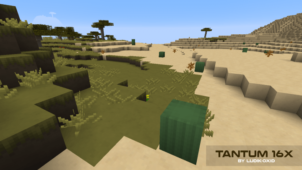

Comments (1)
Nice texture pack
Overall Rating
0/5
0 votes