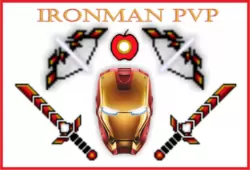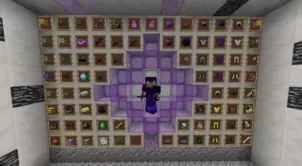Zolt 16x is a PvP resource pack for players who want to forgo the visual aspect of Minecraft in favor of performance. There’s a pretty significant portion of Minecraft’s playerbase that logs into the game on a daily basis solely for the sake of PvP and, as far as these players are concerned, visuals are a lower priority as compared to the game’s performance. Due to this, this particular audience of players seeks resource packs that enhance the game’s performance rather than the visuals and, if you’re among these players, Zolt 16x is a pack that should by right up your alley.




The Zolt 16x resource pack makes a variety of creative changes to the visuals of Minecraft in order to ensure a top-tier PvP experience for all players who utilize the pack. The pack tones down the size of the in-game particles for the sake of visual clarity and it also replaces the default water textures with much clearer ones thereby making it easier to look through. The pack also comes with a completely custom built sky that actually looks appealing and takes less system resources than the vanilla sky. Perhaps the most impressive thing about the Zolt 16x resource pack, though, is the fact that it somehow manages to look appealing even in spite of all the things it does for the sake of performance. The textures actually look quite smooth and the vibrant color palette helps makes things look quite extraordinary.



As the name implies, the Zolt 16x resource pack has a resolution of 16×16 and this resolution, alongside all the performance enhancements that this pack comes with, makes sure that players will get the best possible FPS when they use this pack.
How to install Zolt 16x Resource Pack?
- Start Minecraft.
- Click “Options” in the start menu.
- Click “resource packs” in the options menu.
- In the resource packs menu, click “Open resource pack folder”.
- Put the .zip file you downloaded in the resource pack folder.