Zori’s 3D Weapons is without a doubt one of the most peculiar resource packs that you’ll probably ever use. Most resource packs are designed to completely change the way Minecraft looks by altering all the textures such as the mobs, block textures, item textures and basically every other visual aspect there is. However, the 3D weapons pack by Zori, as the name suggests, focuses solely on the game’s weapon textures and does a phenomenal job of enhancing them to a whole new level. If you’re not satisfied with the way the in-game weapons look already, then this is the perfect pack for you but on the other hand if you’re looking for a pack that will completely alter the way your Minecraft looks then you should probably look elsewhere.


Perhaps the biggest change that Zori’s 3D Weapons Pack makes is that it completely revamps all the in-game weapon models and adds a very nice 3D touch to them. Normally the weapons in Minecraft look pretty dull and don’t have that much going on in them but with this pack applied you’ll see there they become way better looking. If you want to change things up a bit, then you can also do some weird stuff like assigning sword models to bows and applying bow models to swords. However, doing this does lead to a few bugs from time to time.


Alongside their epic models, some of the weapons in the 3D Weapons Pack by Zori have also been animated to make them look even more epic. These animations go very well with the visual style of these weapons and make them delightful to look at especially when they’re being utilized during combat. The pack can be used with both Minecraft 1.8 and 1.9 so you won’t have to worry about any major compatibility issues.
Zori’s 3D Weapons Resource Pack for Minecraft Changelogs
V1.01
- Added Baseball Bat model.
V1.02
- Fixed bug where enchanted diamond sword gem flashes.
V1.03
- Added the 5 buccaneer sword models, and the standard bow model.
- Created pack customization website: zori3d.ultradev.net
V1.03.1
- Added missing bow texture
How to install Zori’s 3D Weapons Resource Pack?
- Start Minecraft.
- Click “Options” in the start menu.
- Click “resource packs” in the options menu.
- In the resource packs menu, click “Open resource pack folder”.
- Put the .zip file you downloaded in the resource pack folder.
Download Link for Zori’s 3D Weapons Resource Pack
for Minecraft 1.9.X
Credit: Zorigami


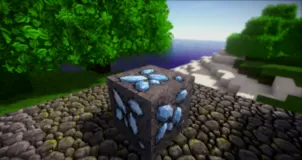






Comments (3)
nice game
can you add the axes from mc and add hammer axes and more bow models i know its a bit much but I’m trying to use you texture for a map and theres only 5 swords and 1 bow pls help thanks { and if you have your mc username i want to give u credit for the pack
to download it you click the link there and you pick which one you want to replace the weapon
Overall Rating
0/5
0 votes