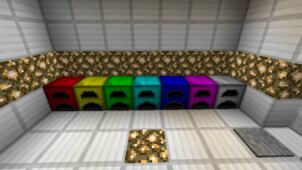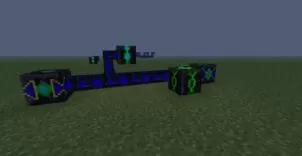The furnace is such an integral part of Minecraft. Without it, raw meat and fish couldn’t be cooked; players would invariably starve to death or the poison from raw chicken and other foods would do them in first. Without the furnace, iron, gold and other ores couldn’t be smelted; players wouldn’t be able to get their hands on any of the end game content if they could never even craft an iron pickaxe. It’s unfortunate that furnaces are so important to the way the game works, yet still so boring to look at. The 3D Furnaces mod gives them a much needed facelift and other updates.
This mod doesn’t add a bunch of complicated new blocks, or give players a horde of new recipes to learn and commit to memory. All it does, very simply, is allow players to see what’s happening inside their furnaces while they work. Cooking foods, melting ores and other operations can be watched in real-time as they occur by looking at the front of the furnace, through the slot which normally appears there. The 3D Furnaces mod actually puts something behind that slot, which is pretty nice.




While it doesn’t do anything to drastically change Minecraft, little tweaks like those made by the 3D Furnaces mod make the game more realistic and immersive overall. If you’re a stickler for details, you understand how even the little things can make a big difference in the overall appearance of something. This one is surprisingly easy to install since it is so simple. Oh, and one more thing. With this mod installed, you can empty your furnace of its content by holding shift and right clicking the block. You can get all your food, ores and leftover coal in a single movement that w ay, which saves some time.
3D Furnaces Mod for Minecraft 1.7.10 and 1.7.2 Changelogs
- Moved output rendering inside the furnace on the top shelf.
- Added ability to trade the 3D Furnace for a Vanilla one for recipes that require it.
How to install 3D Furnaces Mod?
- Download and install Minecraft Forge API
- Navigate to your .minecraft / mods folder (if you don’t have one already, run Minecraft after installing Forge and it will create one)
- Download the 3D Furnaces Mod for Minecraft and place into the newly created Mods folder
Download Links for 3D Furnaces Mod
for Minecraft 1.7.10
for Minecraft 1.7.2
Credit: spAnser – Original Thread on Minecraft Forum