There was certainly a time in which a resource pack such as the 8-Bit pack would’ve been considered unique because, up until a while ago, almost all Minecraft resource packs were designed at the standard resolution of x16 or above and lower resolution packs weren’t really a common thing. However, in recent times, the amount of low-resolution resource packs has actually increased by an extraordinary amount and for good reason as well because these packs actually give the game a refreshing touch that traditional packs cannot and, alongside this, they usually come with performance improvements as well since lower resolutions consume less system resources. The 8-Bit pack might not be the most unique out there right now, but it’s pretty well designed, so it’s worth looking into if you want a low-resolution resource pack.


The 8-Bit resource pack, as you’d expect, tones down the level of detail in the textures by a rather significant amount and, alongside this, it actually scales down the game’s blocks and GUI as well so they look a lot smaller than usual which is definitely a unique touch that sets this pack apart from the fairly large crowd of low resolution packs currently available for Minecraft. The pack’s color palette is similar to that of vanilla Minecraft, but it does look just a slight bit brighter and, therefore, livelier.


Just like the name suggests, the 8-Bit resource pack has a resolution of 8×8 which is a step below the standard x16 that we’ve all become accustomed to over the years. The main drawback of this resolution is, of course, the reduced level of detail in the textures but the benefit is the fact that players will be able to utilize the pack without frame-rate issues, even on low-end computers.
How to install 8-Bit Resource Pack?
- Start Minecraft.
- Click “Options” in the start menu.
- Click “resource packs” in the options menu.
- In the resource packs menu, click “Open resource pack folder”.
- Put the .zip file you downloaded in the resource pack folder.


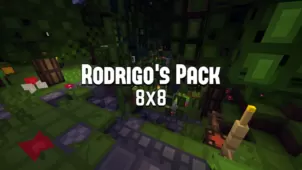






Comments (2)
What i fail to understand is why the resource pack won’t even show up in the available resource pack window, even when i put the zip file in the resource pack folder. I guess some things in life just aren’t meant to work, like this resource pack for instance.
I don’t understand why the resource pack doesn’t show up in the available resource pack window even though i put it in the resource pack folder. I guess some resource packs just don’t work or they are just faulty.
Overall Rating
0/5
0 votes