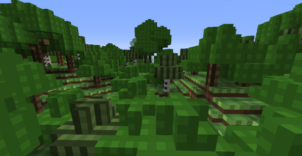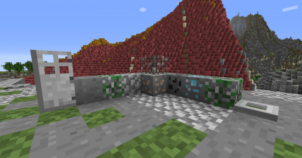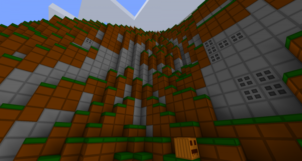The 8×8 Simple Resource Pack builds itself on the foundations of smoothness, clarity, and performance. The pack doesn’t feature any innovative or groundbreaking new features nor does it feature a distinct art style that would set it apart from most run-of-the-mill resource packs. However, what the 8×8 Simple Pack does offer is a simplified and straightforward look that’ll not only make the game world of Minecraft more appealing to look at but will also make it a lot clearer so you won’t need to worry about facing any potential vision related difficulties when trying to look for items or other things throughout the game world.


As mentioned earlier, the aim of the 8×8 Simple resource pack isn’t to make Minecraft look unique or high definition but rather to make it look as clean as possible. The pack makes a lot of color fixes to the textures so that they look a lot brighter and of course more visible. The designs of certain items have been modified as well thereby making them much easier to spot, especially if they’re placed in crowded areas where players usually face difficulty trying to find things. It’s also worth bearing in mind that there’s next to no noise in the textures that this pack has to offer, and this makes them way more appealing to look at.


Visuals aside, perhaps the biggest change that you’ll notice after applying the 8×8 Simple resource pack is the massive performance boost. According to the creator, the pack can potentially increase the game’s frame-rate by 50 which is definitely great news for players who play Minecraft on low-end PCs and often struggle with lag related problems. The pack’s resolution is 8×8, and this low resolution is probably the main reason behind its incredibly smooth and stable performance.
How to install 8×8 Simple Resource Pack?
- Start Minecraft.
- Click “Options” in the start menu.
- Click “resource packs” in the options menu.
- In the resource packs menu, click “Open resource pack folder”.
- Put the .zip file you downloaded in the resource pack folder.
Download Link for 8×8 Simple Resource Pack
for Minecraft 1.10.X
Credit: Dank Loots