Playing through a zombie survival is an experience that absolutely every single gamer out there wants to have and, thanks to the Decimation – Zombie Apocalypse mod, players will be able to get this experience within the world of Minecraft. This is a genuinely daunting and extremely well-designed mod that players are sure to love if they want to experience some zombie survival action on top of the usual Minecraft gameplay. The mod’s filled to the brim with content, so it’s sure to keep you engaged for hours upon hours and, all things considered, it’s definitely recommended that you give it a shot.



The Decimation – Zombie Apocalypse mod brings a variety of open world zombie survival elements for players to enjoy. There have been similar mods before, but they only implement a few items and mobs into the game, but this particular mod adds a full-fledged system to Minecraft that truly elevates the in-game experience to new heights. Your goal will be to survive in a world plagued with zombies for as long as you possibly can. You’ll be able to make new allies as you as you progress further and further and it’s up to your entire squad to mow down all the zombies that stand in your path.



As far as actual content is concerned, Decimation – Zombie Apocalypse is nothing short of spectacular. The mod comes with tons upon tons of custom animated firearm models, tons upon tons of different weapons for players to utilize, various food items to scavenge, a properly functioning ammunition system, new NPCs through which you can acquire items and even a proper thirst / hunger system that makes players truly feel like they’re in an apocalypse. All said and done, Decimation – Zombie Apocalypse is a phenomenal mod that’ll allow you to enjoy a full-fledged zombie survival experience.
How to install Decimation – Zombie Apocalypse Mod?
- Download and install the recommended Minecraft Forge for your Minecraft version.
- Download the latest mod version for your Minecraft version.
- Put the .jar file into the mods folder of your Minecraft installation.



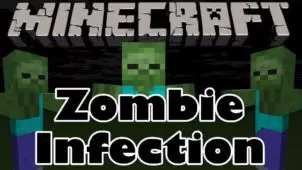





Comments (13)
do jou have 8 gb of ram ? I have and its crashing the hole time bat I fink I have a big game its over 9,183 g on my computer so I fink its that 🙂
yall i got a Good Computer which is a LG computer 😀 it doest crash for me so dont blame 🙂
wow does this work
Hello
Is this working for singleplayer or multiplayer?
Hi everyone you are having problems like trying to install mod and does not work well to fix that here it is
1.You need really good computer to do that
2.Fixing lags?To fix the lag you need 8,00 GB Ram If you have 4,00 MB RAM Your Mod Will lag If you have 8,00 GB Ram you mod will not lag.
3.FPS Increase 30?when your FPS Increase 30 will lag you need GEFORCE GT750 TI OR GEFORCE GTX 1080 TI.
Thank you for fixing this problems.if you have a problem i will said to you.
multiplayer mode is not catching
Why Does it say game crash when i hit launch anyone got a fix for that?
i know right it crashes
it only works on online!!!!!!!
make it offline!!!!!!!
where is 1.12.2?
Its only for 1.7.10
Overall Rating
0/5
0 votes