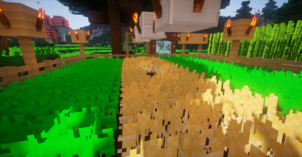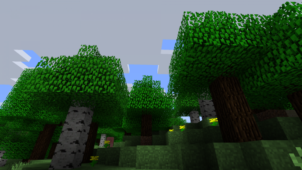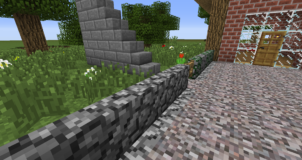It seems like every other day there’s a brand new resource pack for Minecraft that’s been built to retain the game’s core art style while refining the visuals in a variety of different ways and Default+ is the latest release in this long line of packs. The popularity of these packs is definitely a good thing because we’ve seen some pretty spectacular resource pack releases over the years that do an excellent job of fine-tuning the vanilla visuals and Default+ is one such pack as well. It takes the vanilla visuals of Minecraft and manages to remove most of the flaws that hold them back in order to give players an experience that’s truly extraordinary.



The goal of the Default plus resource pack is to give the vanilla textures of Minecraft a bit of depth. Normally, when you look at the environment or item textures of vanilla Minecraft, they’re quite flat and unappealing but, after applying this pack, you’ll see that they actually look rather realistic and lively. Alongside this, the pack also gets rid of most of the noise from the textures and also gives the color palette a pretty significant lift in order to make sure it synergizes with the design of the newly implemented textures. The core art style of the game has of course been kept the same as it is in vanilla, so fans of the original Minecraft visuals will definitely be pleased.


The resolution of the Default+ resource pack, as one would expect, is x16 so you’ll have absolutely no trouble getting stable frame-rates with this pack as long as you have a computer that can run vanilla Minecraft at a steady FPS.
Default+ Resource Pack for Minecraft 1.12 Changelogs
- Removed the option to download the “Animated Textures” addon.
- Added animated textures to the main pack.
- Iron and golden nugget have imperfect shapes
How to install Default+ Resource Pack?
- Start Minecraft.
- Click “Options” in the start menu.
- Click “resource packs” in the options menu.
- In the resource packs menu, click “Open resource pack folder”.
- Put the .zip file you downloaded in the resource pack folder.
Download Link for Default Plus Resource Pack
for Minecraft 1.12.X
Credit: Stridey