Considering the fact that crafting is such an integral aspect of Minecraft’s gameplay, it definitely comes as a surprise that the crafting system itself of the game feels rather simplistic at times and, unless you’re using mods, there doesn’t seem to be a lot of major depth to it. Fortunately, there are mods through which players can enhance the crafting system of the game to make it feel more in-depth and Extended Crafting is one of these mods. It’s extremely well designed and does an excellent job of elevating the crafting system of Minecraft to a whole new level.

Before we go into any further details about Extended Crafting, we want to highlight that the mod does seem to have a fairly steep learning curve so you might have to spend some time getting the hang of it before you can use it to its fullest potential. The mod implements multitudes of different crafting types to the game such as Combination Crafting which is a multiblock crafting setup, Table Crafting which is a setup that consists of varying tiers, Compression Crafting that’s done through a machine and Ender Crafting that’s done through a special block known as the Ender Crafter. Each individual crafting type has its own distinct uses and it’s highly recommended that you utilize them all in order to make the most out of this mod.
Alongside the crafting types, the Extended Crafting also features various utilities through which players can get even more out of the mod. For example, there’s an Automation Interface that can be used to automate table and Ender Crafting recipes. All said and done, though, Extended Crafting is an incredibly useful Minecraft mod that veteran players are definitely going to enjoy quite a bit due to the insane level of depth that it adds to the crafting system of Minecraft.
Extended Crafting Mod Update Logs
- Fixed the automation interface deleting items when auto eject is enabled and the input stack doesn’t fit in the output.
- Recipe Maker:
- Shaped recipes will now be copied with returns after each grid row.
- Fixed some null items still being written as normal items.
- Fixed shapeless recipes having an extra comma at the end in most cases.
How to install Extended Crafting Mod?
- Download and install the recommended Minecraft Forge for your Minecraft version.
- Download the latest mod + CraftTweaker and Cucumber version for your Minecraft version.
- Put the .jar file into the mods folder of your Minecraft installation.



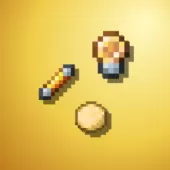





Comments (1)
i like this mod
Overall Rating
0/5
0 votes