The Fantasy 512x Steampunk resource pack is basically as good as it gets if you’re a fan of the steampunk theme and want some way to incorporate it into Minecraft. Steampunk visuals are definitely appealing, so it’s rather surprising that there isn’t a high quantity of resource packs based on this theme. However, thanks to the Fantasy 512x Steampunk, this isn’t an issue any longer. It’s a solid pack that does an excellent job of pulling off this theme, and it even manages to incorporate a bunch of different fantasy elements into the mix to make for visuals that are distinct, appealing and overall, breathtaking.



Fantasy 512x Steampunk resource pack features a whole lot of changes for both the in-game blocks and items of Minecraft. The in-game swords have been replaced with steampunk variants that look a lot better and synergize more with this pack’s theme. The overall color palette has been given a bit of sharpening which works great most of the time, but it’s worth noting that certain textures look slightly overdone at times so they aren’t as visually appealing as they can potentially be. The mobs of Minecraft also look incredible with this pack because of the highly detailed textures that it comes with.



As its name suggests, Fantasy 512x Steampunk has a resolution of 512×512 which is definitely on the upper end of the resolution table. Of course, this high resolution leads to a lot of extremely well-detailed textures, but the one obvious problem with it is the fact that a lot of players won’t be able to run the pack since high-resolution packs require top-of-the-line PCs to run without frame-rate issues.
Fantasy 512x Resource Pack for Minecraft 1.10.2 Changelogs
Update:
- Diamond_boots
- Diamond_leggings
- Diamond_chestplate
- Diamond_helmet
- Diamond_shovel
- Diamond_axe
- Diamond_pickaxe
- Diamond_hoe
- Spidereye
- Leather
- Cookie
- Cake
- Dye_powder_gray
- Dye_powder_lime
- Dye_powder_purple
- Dye_powder_light_blue
- Dye_powder_magenta
- Dye_powder_orange
- Dye_powder_silver
How to install Fantasy 512x Steampunk Resource Pack?
- First, install Optifine HD.
- Start Minecraft.
- Click “Options” in the start menu.
- Click “resource packs” in the options menu.
- In the resource packs menu, click “Open resource pack folder”.
- Put the .zip file you downloaded in the resource pack folder.
Download Link for Fantasy 512x Steampunk Resource Pack
for Minecraft 1.10.X
Credit: PandaiaBR



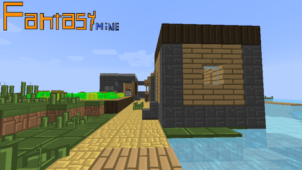

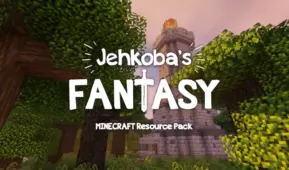
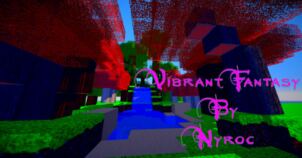
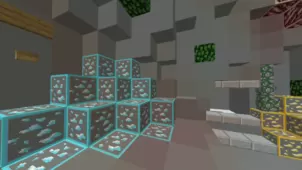

Comments (1)
Minecraft with this pack not response, 1.10.2.
Overall Rating
0/5
0 votes