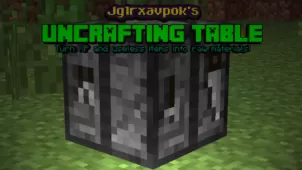Gakai’s Flight Table mod adds a Flight Block to Minecraft which will allow the user to take to the skies as if they were playing on Creative mode and flying around in the air. It’s not as simple as that though. The table uses three different types of fuel to give Creative-like flying ability over a given range, with some of the materials providing a greater flight range for the table. The table is also constantly in the ON position – if you feed it a redstone signal, that will actually turn the table off and stop it from allowing the player to fly, even if they are close enough to fly.
On a nice note, you won’t fall to the Earth and die if you happen to move outside of the flight table’s range. Well, you will fall, but you won’t take any fall damage because of it, so you don’t have to worry about dying. Just fly to your heart’s content and when you do fall, make note of how far you are away from the table. Gakai’s Flight Table mod doesn’t really do anything else besides allow the user to fly outside of Creative mode. But that’s still a big deal. If you’ve ever wanted to fly around while playing on Hardcore mode, you know how useful this mod could be.




Of course, being able to simply leap up and fly away from danger might take some of the excitement and fun out of playing on Hardcore mode in the first place. It’s really a matter of personal preference whether you use Gakai’s Flight Table in such a manner or not. Crafting the table requires some obsidian, diamonds and a redstone lamp. You can also craft special fuel for the table by combining feathers with redstone. Vanilla feathers will work for fuel too, but they have the lowest range of all the fuel types.
Gakai’s Flight Table Mod for Minecraft 1.8 and 1.7.10 Changelogs
- Fixed crash on server start.
How to install Gakai’s Flight Table Mod?
- This mod requires “Minecraft Forge” in order to operate. It is incredibly easy to download and set up, so might as well get to it!
- Download Forge
- Download the latest mod versions
- Place the mod in the mods folder of your .minecraft. If you are not sure where this is, it is located here: /Users/you/AppData/roaming/.minecraft
- Enjoy!
Download Links for Gakai’s Flight Table Mod
for Minecraft 1.8
for Minecraft 1.7.10
Credit: Gakai – Original Thread on Curse