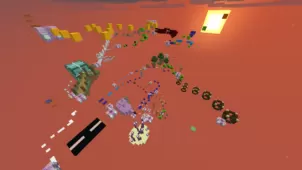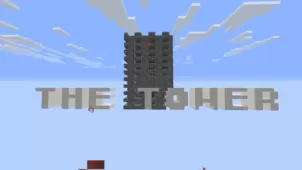Incinerator Parkour is an awesome parkour map that provides its players with a thrilling and engaging experience by implementing various different gimmicks into the mix in order to add depth to the gameplay. Incinerator Parkour is quite unlike most run-of-the-mill parkour maps because it’s pretty much loaded with a variety of gameplay features that you don’t usually find in traditional parkour maps. In terms of challenge, the map isn’t really among the most difficult out there, but it’s by no means easy either. Think of this particular map as a medium difficulty parkour map that’s loaded with multitudes of features to make sure that players get to enjoy an engaging and immersive experience.
Most of Incinerator Parkour takes place in the desert, and the objective of each of its levels is to of course get to the end as quickly as possible. The map features cactus and lava parkour as well as various special blocks that make things a lot more enjoyable. There are Redstone Blocks that’ll give you speed, Bone Blocks that’ll slow you down, Netherrack Blocks that’ll increase your resistance to fire, Purplur Blocks that’ll allow you to teleport, and also Emerald Blocks that’ll give you a very useful jump boost. The variety of parkour types coupled with the tons of special blocks that the map consists of make the gameplay very enjoyable.
Incinerator Parkour also features collectible hidden emeralds. There’s a hidden emerald in each of the map’s levels, and while it’s not necessary to find them in order to complete the map, it’s still a neat addition to the gameplay. The map supports single player but is primarily meant to be played alongside friends in multiplayer mode. Incinerator Parkour supports recommends playing with up to four players at a time, but it still supports more if you want to bring in more people.
Video & Screenshots
Rules
- Difficulty Peaceful
- Gamemode Adventure
- Clouds Off
- Render distance 16+