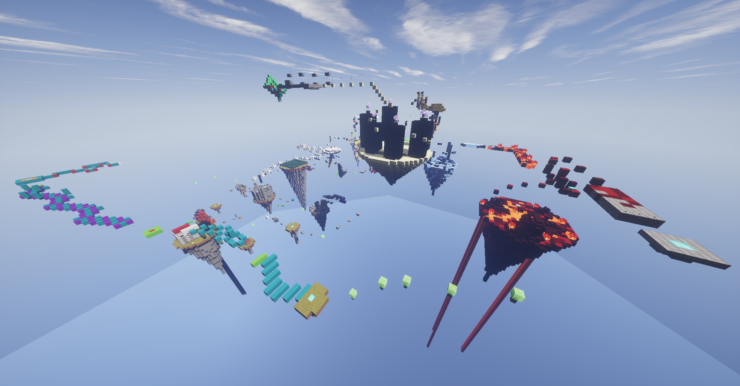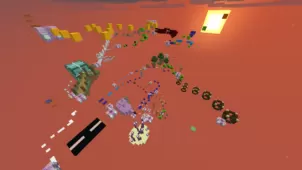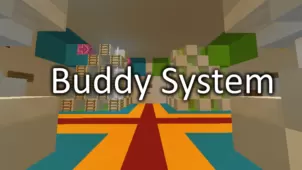The Jump is a parkour map that’s been meant to push the skills of players through their limits as they try their best to overcome the challenges that the map has to throw at them. While parkour maps have always had a history of being quite difficult for the players, The Jump definitely seems to be on an entirely different level because the difficulty in this map has been scaled up tremendously and it also comes with a variety of creative gameplay elements that not only add more depth to the gameplay but also make things more challenging for the players.
The Jump map takes place across a variety of floating islands and the goal for players is to parkour through all of them The map includes a variety of different blocks as well as an auto-respawn system that allows players to get right back into the action if they ever end up making a misstep and falling off. The thing that truly makes the map worthwhile, though, is the fact that it’s loaded with a variety of challenging slime block jumps, mazes, and Easter Eggs for players to find. The difficulty of the map might feel a bit too overwhelming at times but it’s worth highlighting that the entire map has been playtested and is definitely possible to complete.
It goes without saying that The Jump is a map that you should avoid playing if you’re new to parkour maps and aren’t that adept at playing them. However, if you have a lot of experience with parkour maps and feel confident in your skills then you should definitely try this map out because it’s sure to put you through the ultimate test as you try to maneuver through all the challenges and obstacles that it brings to the table.