The John Smith Legacy resource pack is basically a purely cosmetic pack that updates the look of many blocks, items and creatures found in Minecraft. While trees still look about the same as usual, everything else from the dirt to the grass growing on it gets a facelift from John Smith Legacy; even the GUI gets an update, which is nice, because it makes the inventory, chests and crafting windows much easier on the eyes. Besides that, it makes it much easier for players to tell how much of an item they are carrying if it is the kind of item that stacks. Those little white numbers are plain to read against the new backgrounds.



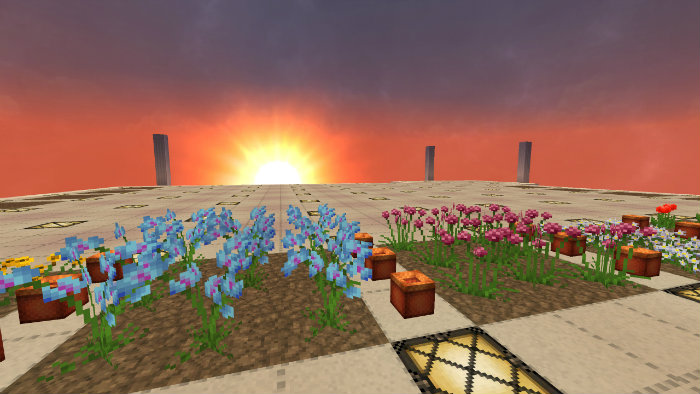


Objects look a bit darker with the John Smith Legacy pack, and that includes pretty much everything in the game. Wood looks dirty and the various stone blocks, even those like chiseled stone bricks, look worn and old, as if made smooth by a steady trickle of water or something similar. The John Smith Legacy pack is therefore perfect for making realistic looking fortresses, castles and other constructs, as well as anything else which is supposed to look dated when it is done. Even gravel, normally a light, whitish-grey block, is made darker, browner and muddier with this resource pack.



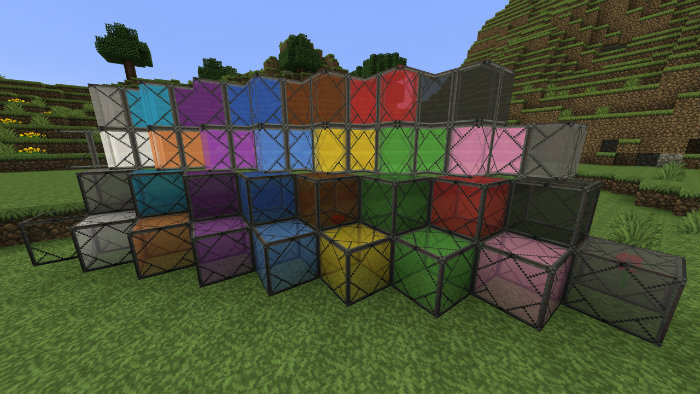


John Smith Legacy’s resource pack is one of the few featuring windows which actually look better without any connected glass mods. The creator found a specific design scheme for the glass which makes it look connected, without the need for any mods; it’s really quite brilliant. It also includes some decent upgrades to both still and moving water and lava, making both liquids look a little more natural and a lot less jerky. In fact, there’s little to complain about with this resource pack.
How to install John Smith Legacy Resource Pack?
- Download the Optifine mod and the resource pack.
- Install Optifine, and go to the .minecraft/resourcepacks folder.
- Put the texture pack file into resourcepacks folder, without unzip!









Comments (3)
create a johnsmith texure pack
Leuke texture pack
When you click the download link, it says webpage not available. Not sure if it is just me or a problem with the link.
Overall Rating
0/5
0 votes