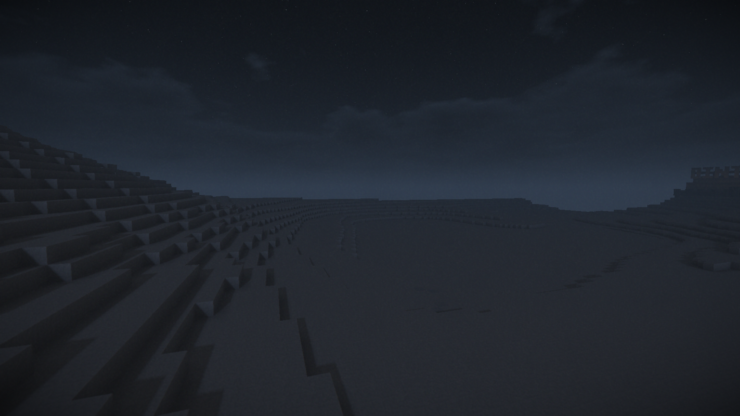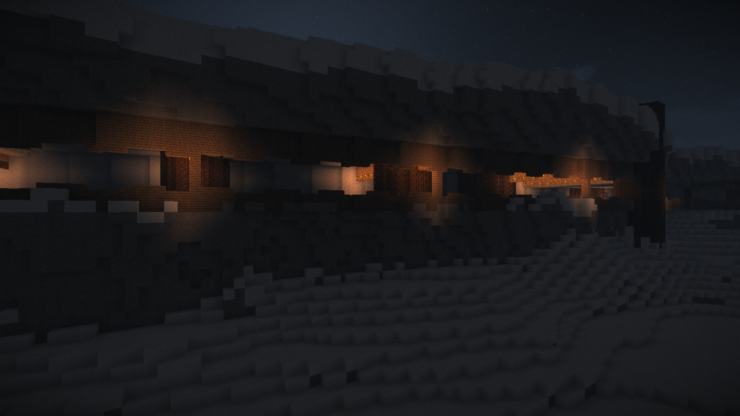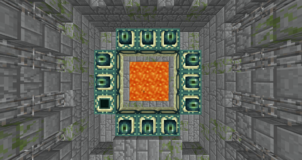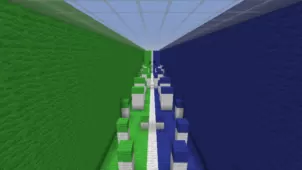Mission Cold is an adventure map that’s certainly like no other because, while most traditional adventure maps that we’ve seen over the years have a single-player design, this is a map that actually puts emphasis on multiplayer gameplay and this is something that definitely manages to set it apart from the crowd. If you want an adventure map that’s like no other and tries to implement new features into the mix, Mission Cold is definitely worth trying out because it takes an approach that’s rarely seen in this particular category of maps.
Gameplay
The Mission Cold map supports up to ten different players and the gameplay revolves around saving an extremely important person before it’s too late. The catch here, though, is the fact that each and every player on the map will be trying to save the target and it’ll be up to you to be the quickest person to do so if you want to be victorious. Saving the target is by no means an easy task, though, because you’ll have to deal with challenging mobs who will do anything to stop you in your tracks and ensure that the target gets what’s coming. On top of its exceptional gameplay, Mission Cold features a variety of other exciting elements as well like custom sounds and textures, an intricately crafted game world, and some extremely clever voice acting as well.
Compatibility and Technical Aspects
Mission Cold doesn’t seem to have any major technical troubles so, as long as you play it on the recommended version of Minecraft, which is 1.13.2 in this case, you probably won’t have much trouble with it and will be in for a smooth experience.
Conclusion
Overall, Mission Cold is a top-of-the-line adventure map featuring a unique concept and high-quality gameplay that players will not be disappointed with.