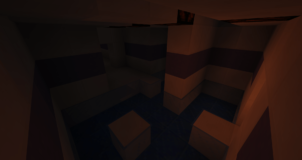Chavolust Ceti 19! is a thrilling map that brings together the defining elements of survival and adventure maps into a single package that players certainly won’t be disappointed with. This is a map that doesn’t cease to impress at all because it consists of exciting gameplay and an intricately thought-out story and it’ll basically have you hooked from the moment you start playing. Before we go into any further details, though, we want to highlight that the map comes with a briefing video of sorts that we definitely recommend watching because it highlights the fundamentals of the map quite nicely and will brace you for what’s to come.
Gameplay
The Chavolust Ceti 19! map revolves around a dangerous item known as the Vorulian Capasht that’s been stolen by space pirates who will likely sell it to the highest bidder and this cannot happen as the item can be deadly in the wrong hands. You’ll play the role of the person who’s been tasked with recovering the Vorulian Capasht but this will be no easy task as the pirates will do all they can to stop you in your tracks. The core gameplay itself is fairly straightforward and consists of expertly designed combat, a gorgeous game world for players to explore, and an array of other features that are going to keep you engrossed for as long as the map lasts.
Compatibility and Technical Aspects
The technical side of the Chavolust Ceti 19! Map seems to be free of any issues that would surface to hinder your experience so, as long as you use the map on the version of Minecraft that it’s compatible with which happens to be 1.13.2 in this case, you’ll be in for a pretty smooth and enjoyable experience.