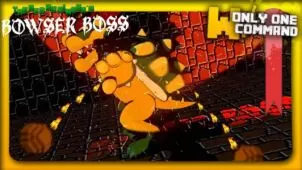Adding new boss fights to Minecraft is one way to keep the combat fresh and exciting even after you’ve slain the bosses which are present in the vanilla game. Honestly, it might take ages to finally get to the End and fight the dragon, but once you do, you’re not missing anything too special. That’s why the Pumpkin Boss command block and others like it can be so much fun. Basically this block adds Pumpkini to your world; that’s a humongous, sentient jack-o-lantern that wants nothing more than to kill you and burn down your house, by the way. He’s really not a nice guy.

Video preview:
Pumpkini doesn’t just sit there like a standard jack-o-lantern either. It floats around in the air, not really making an effort to dodge but still avoiding ranged attacks with some consistency. You can sort of fly too, since soul sand will appear underneath you wherever you move around. You can only summon Pumpkini by putting out a number of fires while avoiding tons of ghasts, so just getting the boss to show up is hard enough. But once he arrives, you’ll really be struggling to stay alive. The Pumpkin Boss command blocks works with a single command too, which is pretty great.
How to install Customizable Elevators Command Block for Minecraft?
- Setup 1 – The first command you can run is:
/give @p minecraft:command_block
- Setup 2 – Next, place it and paste the following command inside it.
- Setup 3 – After you have finished copied all the commands, run the command block with a Redstone block.
Command:
Credit: IJAMinecraft