Some games have a replay feature built right into the coding which monitors and records games as they are played, then offers to save those recordings or discard them at the player’s request. Minecraft isn’t one of these games. Fortunately, the Replay Mod allows users to record replays of their Minecraft gameplay, as if this was an inherent feature of the game. Now, you might wonder, why would anyone want a mod like this when there are countless, quality programs that already exist and allow for recording gameplay? There are actually a few good reasons, but one main one.

The best part about the Replay Mod is that it will record Minecraft gameplay as a part of the game itself. This will provide better recordings and create less lag on the system because Minecraft is essentially doing the recording, and you aren’t using some secondary program like Fraps, which would seize far more of your computer’s processing potential. Fortunately, the Replay Mod is easy to install and easy to work with once you use it. The replays which are saved are surprisingly compact; even recordings which go on for over an hour tend to have a file size of 10 MB or less.
Besides the recording function, the Replay Mod also comes with a rudimentary tool for making your own videos with the footage you’ve created. This makes the Replay Mod and excellent tool if you’re a Youtuber who likes to make videos and upload them for others to watch. Whether you want to create content for other people or just record the way you play and try to figure out ways you could improve your game, this is the mod for you. You could always go back to some other recording software if it doesn’t work out, so what do you have to lose by trying it?
Replay Mod for Minecraft 1.8 Changelogs
- Fixed own player being invisible after respawn / dimension change.
- Fixed armor and item in hand of invisible players not being rendered.
- Add option to toggle invisibility/transparency of e.g. invisible Armor Stands in Replay Viewer.
- Fixed items in hand of invisible player being invisible in first-person view.
How to install Replay Mod?
- Download the latest version of the Minecraft Forge installer.
- Run the installer and select client/server.
- Start Minecraft using the Forge profile.
- Exit the game.
- Download Replay Mod below and place it in the mods folder.
- Re-launch Minecraft and have fun!
Download Links for Replay Mod
for Minecraft 1.8
Credit: CrushedPixel and johni0702 – Website: replaymod.com




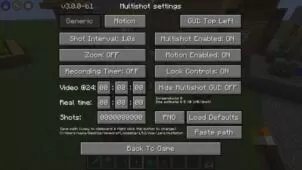




Comments (5)
GET INTO 1.8.9 IT DOESNT WORK I HAVE 20 MODS AND IM NOT RE DOWNLOADING THEM FOR ONE GOD DANG MOD!!!!!
Its Said Its Have Ben Coruppted…Why? Someone Help Me
It looks good. I don’t need any Record Software.
5 Starz
omg :0 one of the best mods EVER
I really like the concept of this mod and I am sure to recommend it to youtubers or wannabe youtubers. Now I have a mod to help me create a video on a build from a 3rd person view. Thank you for this amazing mod, I do not know how you do it 🙂
Overall Rating
0/5
0 votes