Robobo1221’s Shaders mod is one of many different repacks for the original Shadermod, also known as GLSL Shader Mod. As many of the other shader mod repacks out there, it can be difficult to tell just what is actually unique about this mod when comparing it to the others, since they all tend to use the same basic GLSL Shader Mod as a base and then build upon it, making only minor changes and adjustments along the way. One thing about this shader that does stand out is the circular rainbows you will see when looking directly at the sun under the right conditions. This is one spiffy effect.
This mod has a few different versions, including a full and lite version for better visuals and increased performance respectively. There is surprisingly less bloom in Robobo1221’s Shaders mod than you will find in many other shader mods, and significantly less glare as well. On the other hand, lens flares and intensity are more common and higher, and there are some subtle differences in color saturation and shadow effects. In its current state, this mod presents only one known bug, which has to do with the sky rendering incorrectly; everything else about it is great, however.



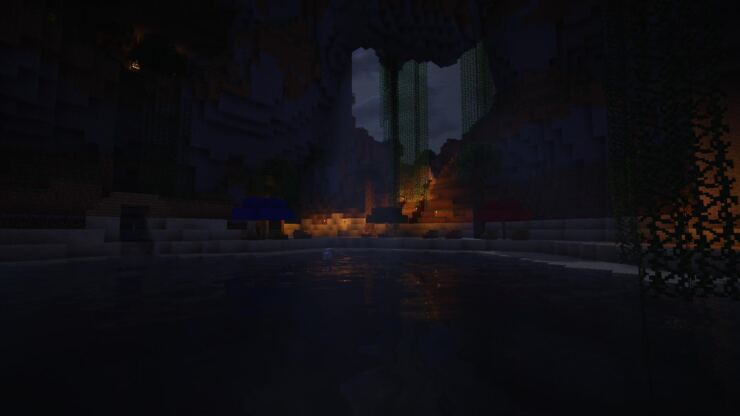







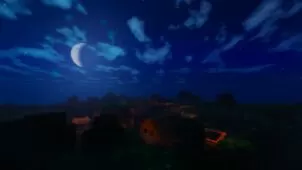



Comments (4)
crashes whenever i try to use on a server
i mean whenever i just plain use it
good
good
Overall Rating
0/5
0 votes