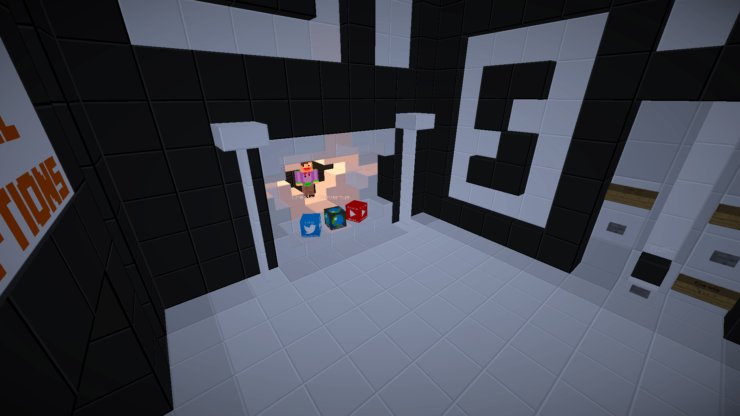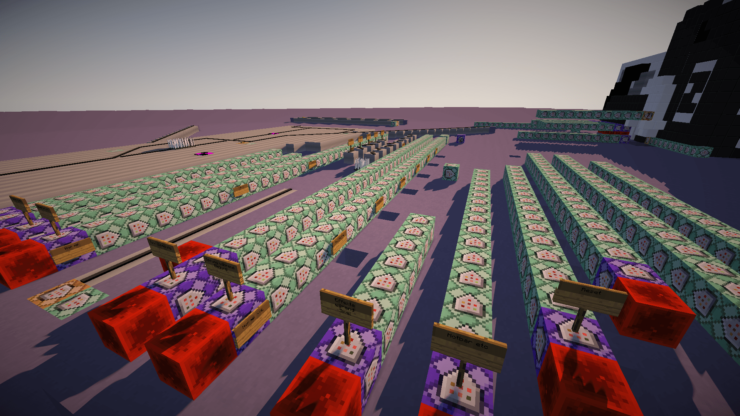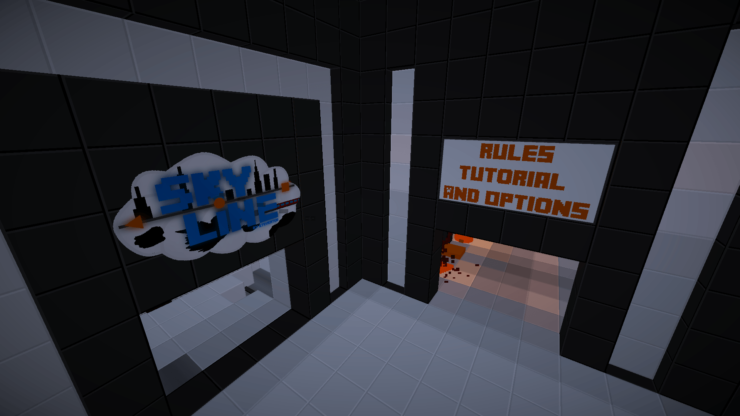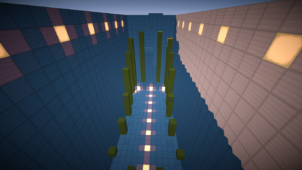SkyLine is a creative and incredibly unique parkour map that features some really intriguing gameplay coupled with a top-down view that usually isn’t seen in this map category. In this map, you basically play the role of an object that’s constantly moving up and your purpose is to avoid all the obstacles that stand in your way by jumping over them. The gameplay of SkyLine is by no means similar to that of a traditional parkour map so it might take a little getting used to but thankfully the map comes with a great tutorial sequence that’s been built to make sure that players understand all the map’s basics.
The SkyLine map might sound a little too simple on paper, but once you actually play it, you’ll see that there’s a lot more depth to it than one would initially think. The map has over 600 command blocks, as well as 37,000 characters present in it, and all these things, come together to make the gameplay more in-depth and engaging. There are ten different levels to complete, and each of these levels comes with a unique design. It’s important to bear in mind that the final few levels are incredibly challenging so you’ll need to play at your absolute best if you want to get through them successfully.
SkyLine also features its very own custom models and textures which give it a look that’s quite unlike anything you usually see in parkour maps. Alongside all its other great features, the map also has a very intuitive user interface that’s easy to navigate around and allows players to get into the gameplay quickly without having to browse through tedious menus. SkyLine supports both Minecraft 1.9 and 1.10.2, but it’s recommended that you play it on 1.10.2 because it leads to a more engaging experience.