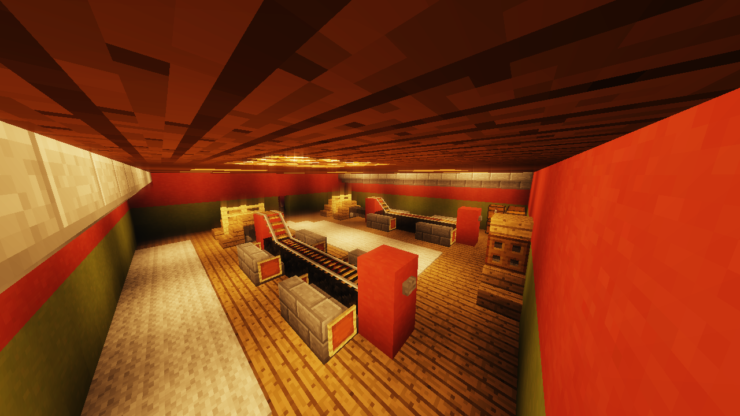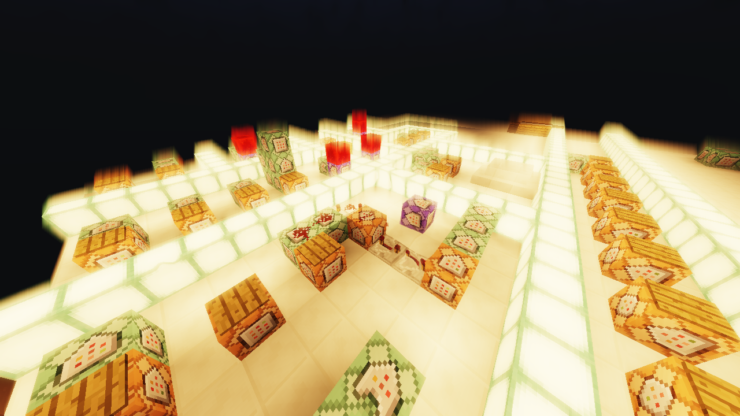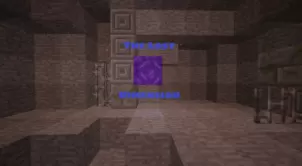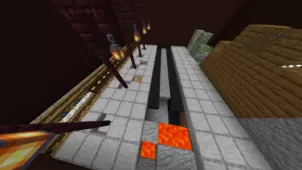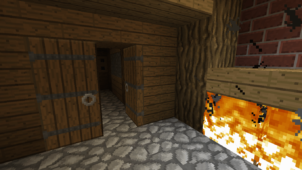A lot of people will agree that gift giving is definitely one of the most fun activities to do around Christmas time and, with Christmas just a few days away, The Lost Present is a map that couldn’t have come out at a better time. As the name suggests, the map primarily revolves around a present that has gone missing and, while this might seem like a pretty simple and straightforward concept, the map still manages to provide an engaging and addictive experience that’ll definitely have the players hooked onto it until they’ve played through until the very end.
In The Lost Present Map, you play the role of a person who had lovingly bought a present for the one he loved the most but, all of a sudden, the present vanishes from your possession and now it seems to be completely lost. You’ll need to embark on a journey to figure out where the present went so you can recover it and bring it back just in time for Christmas gifting. At first, you might think that the core objective of this map is a pretty straightforward task but, once you progress through the map a bit, you’ll realize that you’ll actually need to go to great lengths in order to recover the present.
The gameplay of The Lost Present is quite simple to get the hang of as there aren’t any complex mechanics involved, so you’ll be able to enjoy the map just fine even if you aren’t highly skilled at Minecraft. On top of the engaging gameplay, The Lost Present also features some excellent sound effects, background music, and even a variety of custom Minecraft models that look quite nice. All said and done, this is an exciting map that’ll definitely help you get into the spirit of Christmas.
Features
- A story about the miracles of Christmas.
- Custom copyright free music and sounds.
- Custom Minecraft Models – Command block special effects.