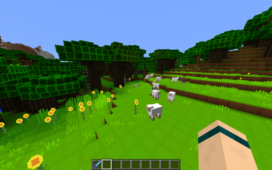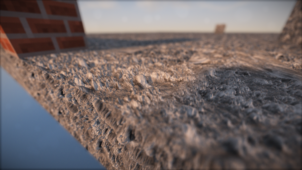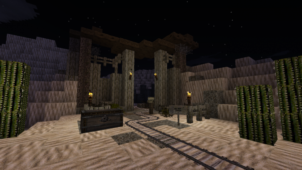Designed by TDPhins13, TinyMiner is an intriguing resource pack that’s certainly unlike any other pack we’ve seen before. The resource pack is based on a rather unique concept so it delivers visuals that you simply cannot find in most run-of-the-mill resource packs. It’s worth mentioning that, while the pack definitely has a unique design, it’s not necessarily the best out there in terms of how its textures look. However, if high definition visuals loaded with detail aren’t what you’re looking for then this pack will certainly impress thanks to its unique design and concept.




The thing that defines the TinyMiner resource pack is the fact that it makes pretty much everything tiny. If you’ve ever wondered what Minecraft would look like from the perspective of a tiny creature then this resource pack will let you experience that. The textures themselves aren’t particularly detailed but they have a vibrant color palette and this helps make them look more appealing. While the lack of detail is usually considered a bad thing, one good thing that arises from this is the fact that the textures are free of noise due to how plain and smooth they are.



The TinyMiner resource pack has a resolution of 8×8 and this resolution is the main reason why the pack doesn’t seem to carry a lot of detail in its textures. The obvious drawback of a low resolution is, of course, the lack of high definition textures but the good thing about it is the fact that players will be able to use the resource pack without any trouble at all. Even if your PC is low-end and struggles with vanilla, you’ll still get high frame-rates with this pack.
TinyMiner Resource Pack Update Logs
Update 3.0
- Beetroots
- Chorus Plant/Flower
- Debug/Debug2
- EndStone Bricks
- End Rod
- Frosted Ice
- Grass Path
- Purpur Block/Pillar
- Magma
- Nether Wart Block
- Red Nether Brick
- Bone Block
- Shulker Boxes
- Observer
How to install TinyMiner Resource Pack?
- Start Minecraft.
- Click “Options” in the start menu.
- Click “resource packs” in the options menu.
- In the resource packs menu, click “Open resource pack folder”.
- Put the .zip file you downloaded in the resource pack folder.
Download Link for TinyMiner Resource Pack
for Minecraft 1.11.X
Credit: TDPhins13