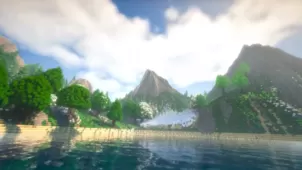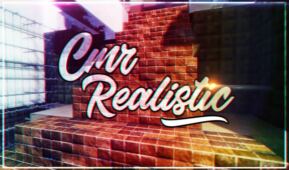Turble Realistic is a resource pack that, at the time of writing this, has been out for less than a month and is already closing in on 6000 downloads which is definitely a significant amount for such a short time frame and the key reason behind this popularity is definitely the incredible quality of the pack’s textures. The pack definitely isn’t unique by any means as far as the art style behind it is concerned but this is more than made up for by the stellar quality of each of its textures and, all things considered, it’s sure to provide you with a highly immersive visual experience if you give it a shot.

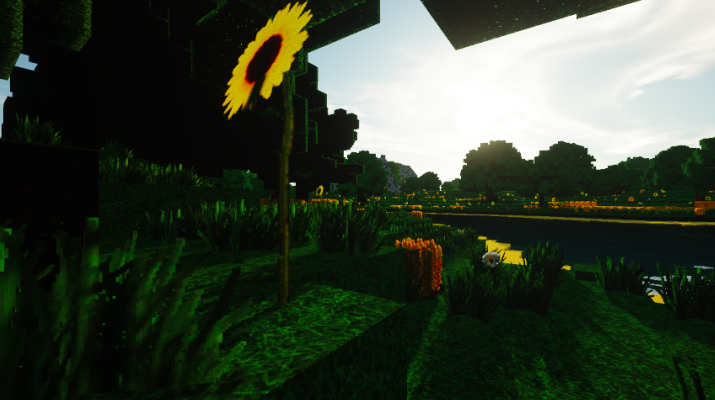
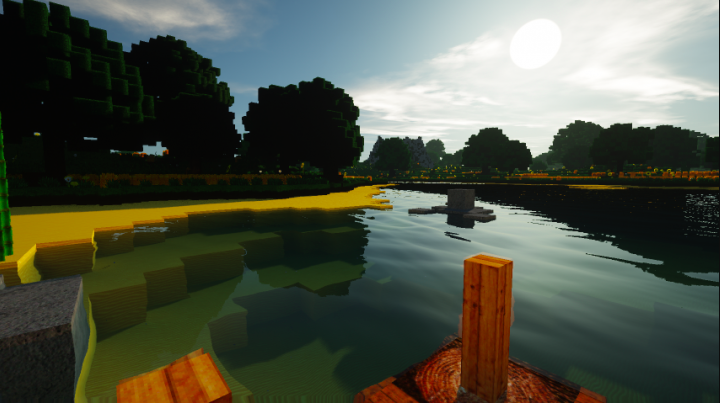
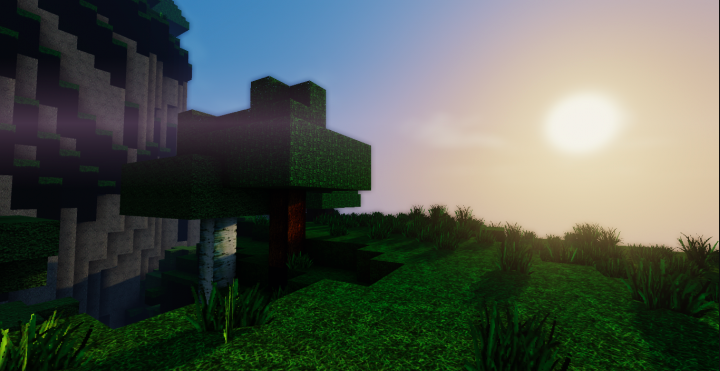
The Turble Realistic resource pack has been designed to provide players with the most realistic and immersive looking game world they can possibly get and it does an absolutely stellar job of doing so. The level of detail in the textures of Turble Realistic is truly astounding and the closer you get to the textures the better they start to look and this, of course, is a testament to their incredible quality and design. The colors of Turble Realistic seem to take a different approach than usual, though, because they’re quite bright and vibrant whereas the color palettes in most realistic packs tend to be darker than usual in order to help bring out a more realistic look. The brighter than usual colors might seem out of place at first in a resource pack with a realistic theme but they’re actually a welcome addition in this case because they help bring out the best in the textures and give the pack a fresh look.
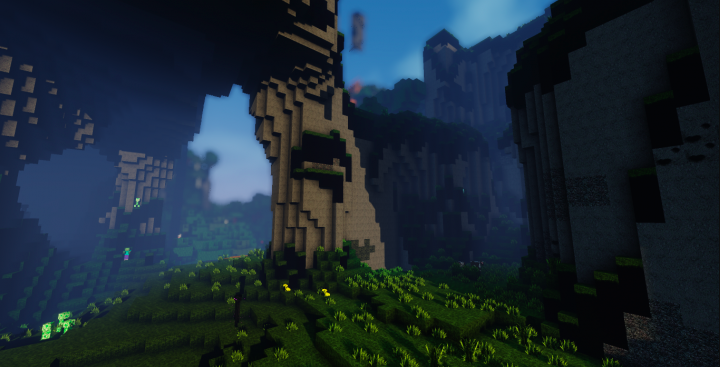
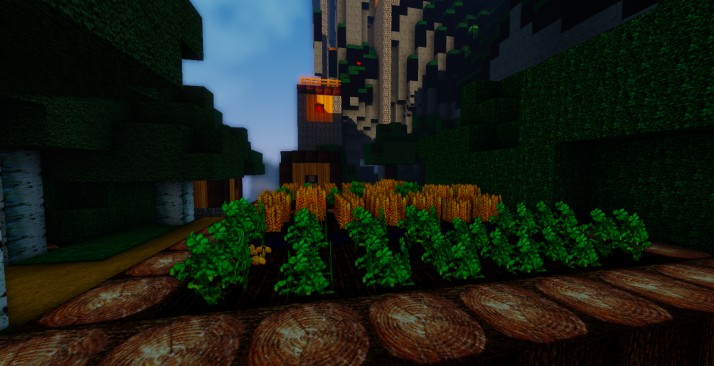
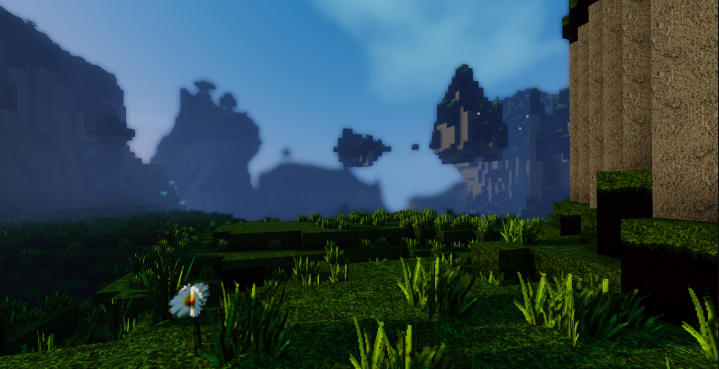
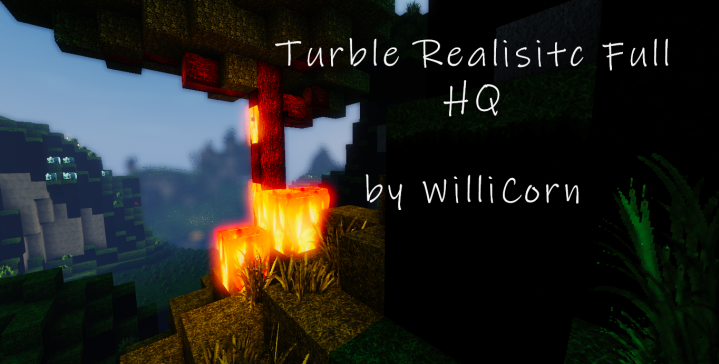
The textures of the Turble Realistic resource pack have a resolution of 256×256 which is fairly high and this is why you’ll definitely be needing a system with high-end hardware if you want to utilize the pack without running into frame-rate troubles that would hinder your experience.
How to install Turble Realistic Resource Pack?
- Start Minecraft.
- Click “Options” in the start menu.
- Click “resource packs” in the options menu.
- In the resource packs menu, click “Open resource pack folder”.
- Put the .zip file you downloaded in the resource pack folder.