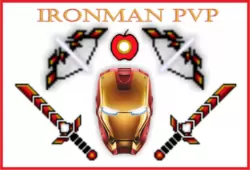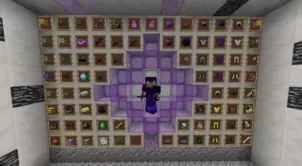The 1 2 3 Days resource pack might not seem like anything out of the ordinary at first sight but, once you actually start using it, you’ll see that there’s a lot of depth to it that initially doesn’t meet the eye. The thing that defines this pack is the fact that, while it does use the same tried and true simplistic formula that’s been used by many resource packs over the years, it still manages to implement a variety of unique elements into the mix in order to give players an experience that can truly be considered unique.







The goal of the 1 2 3 Days resource pack is to make Minecraft look simpler while simultaneously making the visuals more charming. Pretty much everyone will agree with the fact that even the very best simplistic resource packs can become slightly dull after a while but that isn’t the case here because its textures actually have some pretty creative designs and this, paired with their smoothness and the vibrant color palette, make it so that you’ll always find these textures appealing no matter how long you use the pack for. It goes without saying that, since this is a simplistic pack, the level of detail in the textures isn’t particularly high but, all things considered, they look highly appealing.







1 2 3 Days has a resolution of x16 so it’s unlikely that you’ll run into trouble while using it. It’s worth pointing out that the pack is currently a work in progress and the creator has planned to implement many great features into it such as a custom sky as well as special animations.
How to install 1 2 3 Days Resource Pack?
- Start Minecraft.
- Click “Options” in the start menu.
- Click “resource packs” in the options menu.
- In the resource packs menu, click “Open resource pack folder”.
- Put the .zip file you downloaded in the resource pack folder.