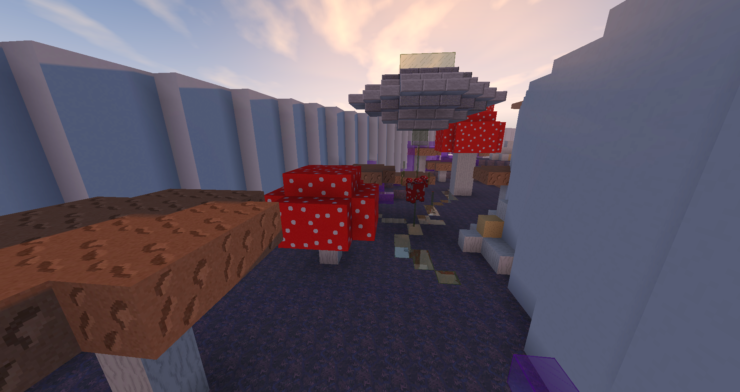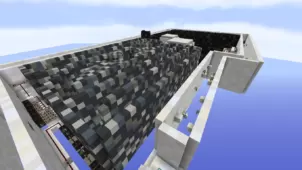16 Shades of Banter is a Minecraft parkour map that’s been designed for players who want a long and stretched out parkour experience that doesn’t come to a close within a matter of minutes. We’ve had our fair share of experience with various top-tier parkour maps over the years but the one drawback that we’ve spotted in a lot of these packs is the fact that they usually last no more than 20 minutes and this is why the experience isn’t as immersive as it potentially could be because the maps tend to end just as players are getting settled into things. 16 Shades of Banter, on the other hand, makes sure that players get an engaging and immersive experience that they’ll be able to enjoy for a fair bit of time.
The 16 Shades of Banter map has a total of 16 different levels, and each individual level is based on a different color, and this is great because it means that the visuals will constantly remain fresh and won’t start to become repetitive since the map will keep changing the color scheme as you progress through it. The level design itself is extremely high quality, and there are even special Easter Eggs hidden in each level that you can find if you want to get the full-fledged experience.
It’s highly recommended that you play 16 Shades of Banter alongside a friend because it’s fully compatible with multiplayer and the gameplay actually becomes significantly more enjoyable with multiple players instead of one. As for the technical side of things, 16 Shades of Banter feels incredibly smooth and doesn’t have any noticeable bugs that might cause any issues for players as they make their way through it so, all said and done, this is a flawlessly built parkour map that won’t cease to impress.