256x An Epic Sword’s Quest Resource Pack is a superb texture pack that gives Minecraft’s textures a pretty intriguing twist which players are sure to enjoy. The pack features a mix of both realistic and anime-inspired art styles so it gives off a very distinct look that you don’t usually see in most traditional texture packs. The anime that this pack’s been inspired by is Overlord and these anime-inspired textures synergize very well with the realistic elements of the make to make for an extraordinary visual experience that players won’t be able to get enough of.

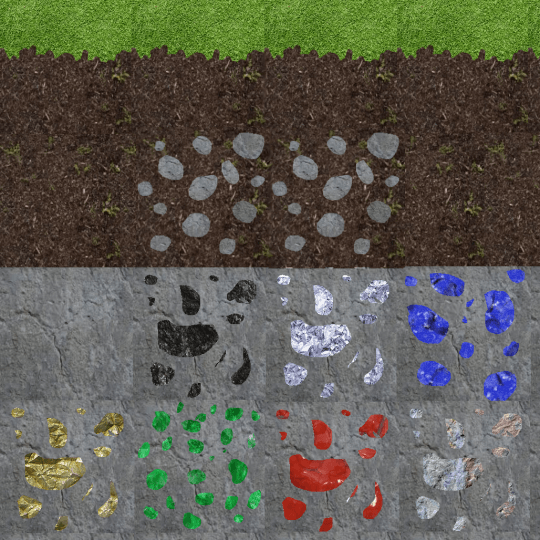

The programs used to put together 256x An Epic Sword’s Quest Resource Pack are Paint.net and Gimp. The best thing about this pack’s textures is that they look very clean and sharp. One problem that commonly exists in almost all high definition texture packs is that they have a lot of noise in their textures and this makes them look rather unappealing. However, 256x An Epic Sword’s Quest doesn’t have any noise related issues at all so its textures are a delight to look at. The pack’s color palette is also quite vibrant and bright so that leads to some pretty appealing visuals as well.



As its name implies, 256x An Epic Sword’s Quest Resource Pack has a resolution of 256×256. The good thing about a resolution as high as this is the textures will carry an absolutely insane amount of detail but there’s also a drawback which is the fact that not many players who play Minecraft on a low-end PC will be able to run the pack without running into tons of frame-rate issues.
256x An Epic Sword’s Quest Resource Pack for Minecraft 1.10.2 Changelogs
- Added tallgrass and high grass.
- Added fern and high fern.
- Added rose and dandelion.
- Added oak tree and leaves.
- Added big oak tree and leaves.
- Added birch tree and leaves.
- Added spruce tree and leaves.
- Added acacia tree and leaves.
- Added jungle tree and leaves.
How to install 256x An Epic Sword’s Quest Resource Pack?
- Download & install Optifine HD Mod.
- Start Minecraft.
- Click “Options” in the start menu.
- Click “resource packs” in the options menu.
- In the resource packs menu, click “Open resource pack folder”.
- Put the .zip file you downloaded in the resource pack folder.
Download Link for 256x An Epic Sword’s Quest Resource Pack
for Minecraft 1.10.X
Credit: TheEpicSwordsQuest




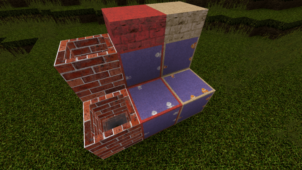


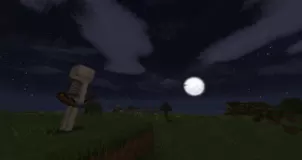

Comments (1)
Leave 4400
Overall Rating
0/5
0 votes