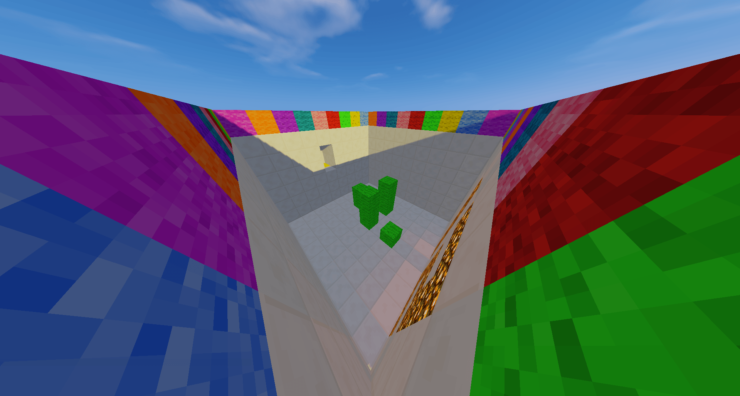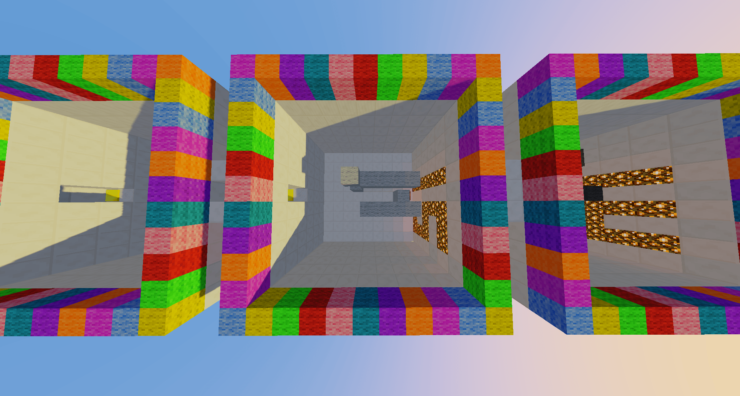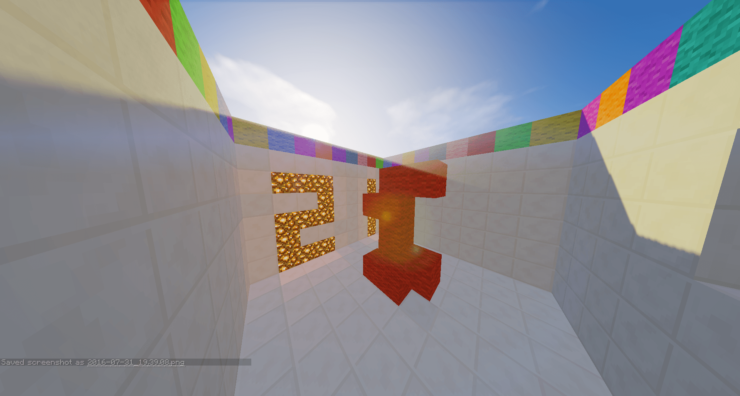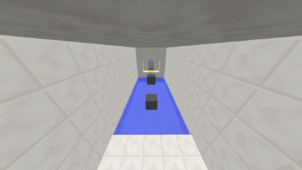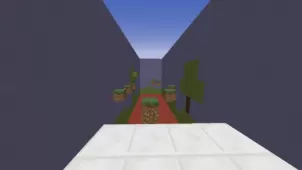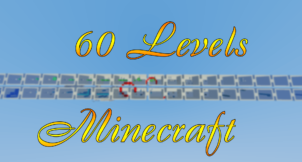If you have difficulty executing the difficult jumps that players so often have to deal with in parkour maps, then 26 Jumps is a map that’ll probably have you pulling your hair out by the end. However, if you’re an adept player who appreciates a good challenge, then 26 Jumps will definitely deliver. It builds itself on one of the most difficult parts of Minecraft parkour gameplay which, of course, is pulling off challenging jumps. It’s by no means like your average run-of-the-mill parkour map since it doesn’t feature any traditional parkour sequences so alongside being difficult, the map provides a refreshing experience as well.
In 26 Jumps you’ll have to go through 26 different levels and the objective of each level is to pull off the seemingly impossible jump that you’re presented with. Jumping is basically all there is to this map so if you were hoping for other parkour types like slime, block, ladder, etc. then you’re probably better off trying another map. The first few jumps might feel quite easy but you shouldn’t be fooled by this because the map will become increasingly challenging as it progresses and by the end, you’re probably going to want to rage because of the difficulty, although we recommend refraining from doing so and just staying focused on the objective.
One point we’d like to touch on is that many players believe that the final few jumps are completely impossible. However, this actually isn’t the case because the map’s creator has tested each one of them and verified that they’re completely possible as long as you stick to it. Of course, the one key rule of playing this map is that you’re not allowed to use console commands since those will pretty much eliminate the entire challenge. Overall, this is a fresh and innovative parkour map that challenge hunters will definitely enjoy.