3D-Craft is an awesome Minecraft resource pack that, as you can likely tell by the name, focuses on 3D visuals. Before we go into any of the pack’s specific details, we want to point out that it came out about a year ago and, ever since then, it hasn’t really received any updates, and this is why it’s not compatible with the latest versions of Minecraft. The 3D-Craft mod is only available for version 1.10 of Minecraft, and this is why you might need to downgrade your client in order to use it.




In terms of visuals, 3D-Craft is probably one of the better quality 3D packs out there. This is probably the only map to utilize POM, Parallax Occlusion Mapping, in its textures and the end result is an absolutely extraordinary 3D effect that’s quite unlike anything else we’ve seen before in this map category. Alongside the unique 3D effect, the 3D-Craft also has an absolutely breathtaking amount of detail in its textures, so they look quite spectacular. The color palette of the pack is also quite vibrant, although, it’s worth mentioning that it looks a bit too bright at times and, due to this, the 3D effect seems to get washed out a bit.



The 3D-Craft resource pack has a resolution of x64 and this high resolution, combined with the pack’s unique 3D effects, mean that you’ll probably need a PC with above average hardware in order to use the pack without running into a frame-rate troubles. If you use this pack on a low-end PC, it’s quite likely that you’ll have frame-rates below 30.
How to install 3D-Craft Resource Pack?
- Start Minecraft.
- Click “Options” in the start menu.
- Click “resource packs” in the options menu.
- In the resource packs menu, click “Open resource pack folder”.
- Put the .zip file you downloaded in the resource pack folder.
Download Link for 3D-Craft Resource Pack
for Minecraft 1.10.X
Credit: Death_Dealer

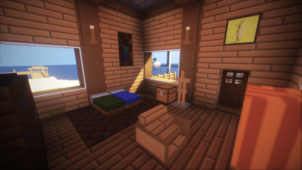



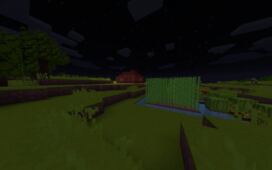


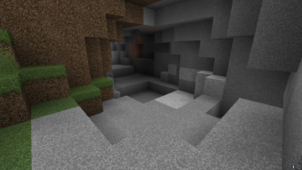
Comments (1)
not bad
Overall Rating
0/5
0 votes