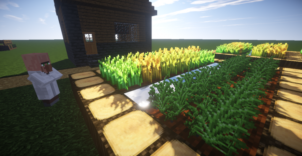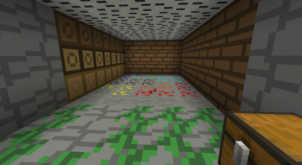3Default is a resource pack that, as you can tell by the name, has been designed to add a whole bunch of 3D elements. As of right now, there are actually multitudes of 3D resource packs available of Minecraft so 3Default might seem redundant at first but, in reality, it’s actually a pretty useful pack and actually has quite a few unique characteristics that set it apart. Perhaps the biggest reason to try this pack would be if you want to enjoy a 3D resource pack but don’t want to compromise the game’s performance in order to do so. Most 3D resource packs take quite a toll on a system’s hardware and this leads to some pretty significant FPS drops but this doesn’t seem to be the case with 3Default.




The 3Default resource pack tries its best to stick with the vanilla art style that’s defined Minecraft over the years and, in order to do so, it implements 3D models that have been based directly off of Minecraft’s vanilla textures. The models themselves look extremely high quality and they have quite a lot of detail in them so they look absolutely spectacular. The color palette used by the 3D models is also fairly vibrant and this makes them look straight up delightful.




All the models in the 3Default resource pack have been made through Opl’s Model Creator which is a top notch utility so you won’t have to worry about the quality of said models. The 3Default resource pack has a resolution of x16 which is perhaps the main reason it’s so light and manages to run smoothly on low-end PCs.
How to install 3Default Resource Pack?
- Start Minecraft.
- Click “Options” in the start menu.
- Click “resource packs” in the options menu.
- In the resource packs menu, click “Open resource pack folder”.
- Put the .zip file you downloaded in the resource pack folder.
Download Link for 3Default Resource Pack
for Minecraft 1.11.X
Credit: TheDoctorLink