Adrena is a gorgeous resource pack by ooblec that was originally designed for the creator’s personal use but, just recently, it’s been posted for everyone to download and this is definitely great news as this is actually quite an exceptional resource pack with a lot to offer. The pack’s primarily been designed for PvP and UHC modes and it definitely manages to stand out from the various other packs available for these purposes as it has an art style that revolves around realism and its textures are actually quite nice to look at so you’ll certainly have a delightful time with this resource pack.
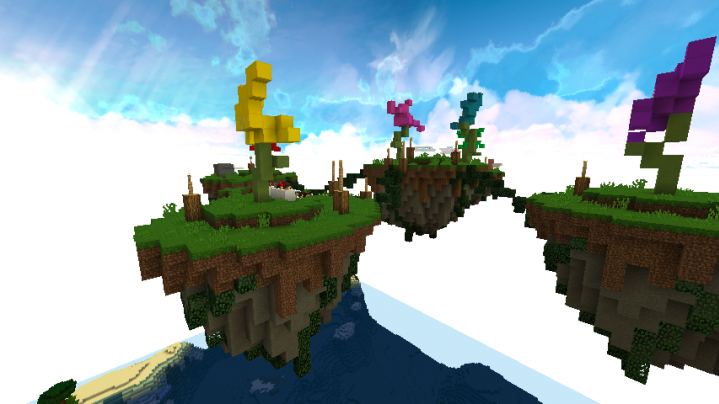
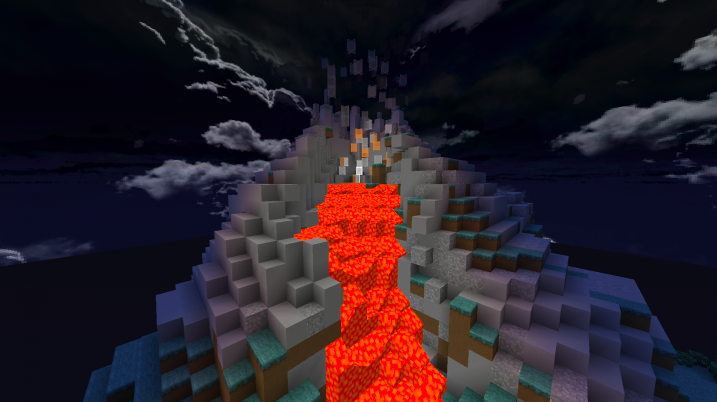
The Adrena resource pack, as mentioned earlier, has been designed to provide players the best possible experience when they’re playing either PvP or the UHC mode. One of the defining elements of the pack is the fact that it features textures that are smooth, clean and completely free of noise which is why you can be sure that you won’t have any distracting elements in your line of sight. The texture detail of the pack isn’t necessarily anything worth writing home about but, overall, it’s definitely above and beyond what we see from most packs of this particular sort so you’ll definitely be immersed in the game world while using this pack.
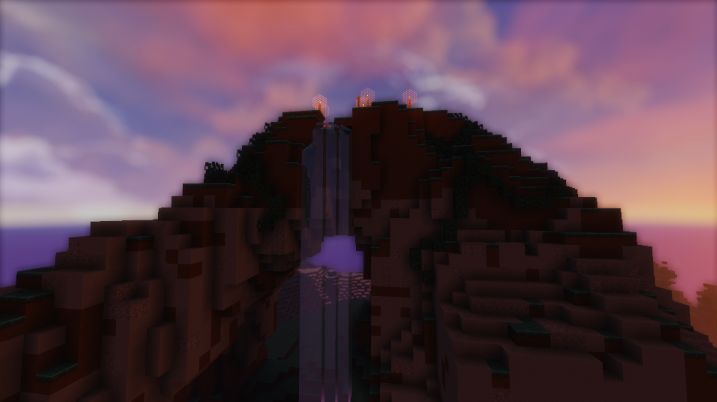
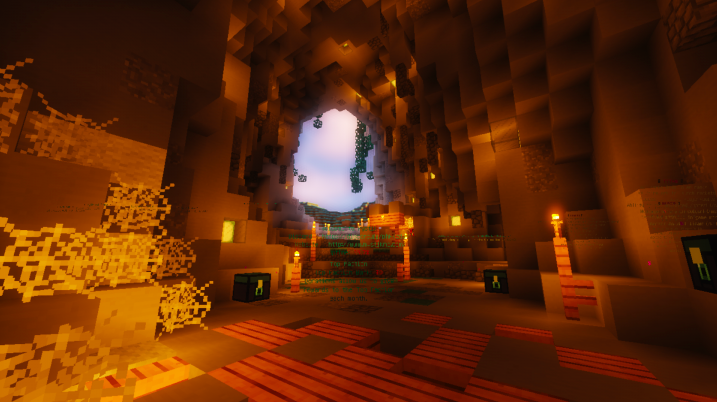

Adrena’s textures have a resolution of 16×16 which might not be the highest for a pack that has a realistic art style but, given the focus towards UHC and PvP, it’s something to be expected. The great thing about this resolution is, of course, the fact that it’ll allow players to get playable frame-rates even if they play Minecraft on a low-end system.
How to install Adrena Resource Pack?
- Start Minecraft.
- Click “Options” in the start menu.
- Click “resource packs” in the options menu.
- In the resource packs menu, click “Open resource pack folder”.
- Put the .zip file you downloaded in the resource pack folder.








