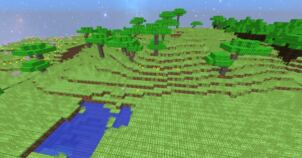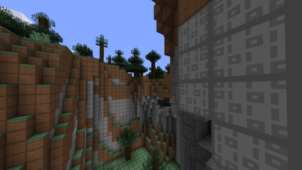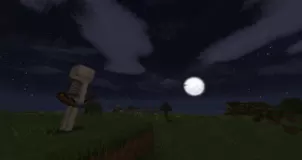The Alpha Adventures resource pack by Sweetz has been out for roughly three weeks but, in spite of this, it really hasn’t seen that much popularity since it’s sitting at just over a hundred downloads and this definitely comes as a bit of surprise because the pack’s design seems like something that a lot of players would be intrigued with. This pack has been made for players who are chasing a sense of nostalgia and want to make Minecraft look like it used to back in alpha. If you also want to chase this nostalgia then this pack is something that you need to consider trying out.


The Alpha Adventures resource pack, as mentioned earlier, makes Minecraft look as it did back in its alpha stages and it does so by changing almost all of its textures and replacing it with older variants from the alpha stages of the game. It’s worth mentioning that the textures featured in this pack have seen a few improvements so they actually seem to look a tad bit better than they did in alpha but they’re still based on the same art style and design so you won’t have to worry about them being different from what you remember.



The most impressive thing about the Alpha Adventures resource pack is that it even comes with various sounds from Minecraft’s alpha and this leads to a truly immersive experience. The Alpha Adventures resource pack, as you’d expect, has the usual x16 resolution which is why you won’t have to worry about running into FPS issues if you use it on a computer that has low-end hardware.
How to install Alpha Adventures Resource Pack?
- Start Minecraft.
- Click “Options” in the start menu.
- Click “resource packs” in the options menu.
- In the resource packs menu, click “Open resource pack folder”.
- Put the .zip file you downloaded in the resource pack folder.