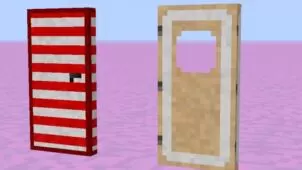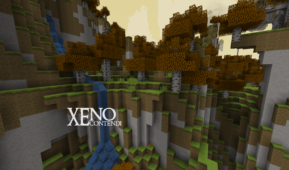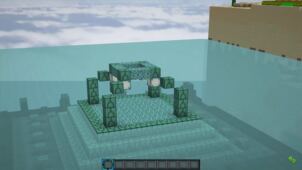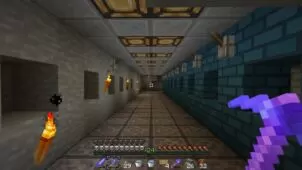True to its name, the Altercraft resource pack does a good job of altering Minecraft’s visuals and making the game quite a bit different from its vanilla state. It’s just a resource pack after all, so it doesn’t add any extra content like items or blocks, but the way it dresses up existing things, well it looks pretty good. Legend of Zelda fans will be happy to know the paintings have all been replaced with images right from the two first NES games, along with one which appears to be a song section from Zelda 64. What this has to do with the rest of the resource pack is rather a mystery though.

It’s not as if there is an underlying Legend of Zelda theme here – there isn’t. Many of the blocks actually look more cartoony than usual, with more colors than usual packed into the majority of textures. Sometimes this works to great effect, like with cactus blocks that actually look like they’ve been sitting under the sun and getting cooked all their lives. Other times it doesn’t look good at all, like some of the newer flowers which look strange, as if they don’t belong with the rest of the textures in the pack.


Altercraft is simple enough that most players will be able to use it thanks to the standard 16x resolution of the textures. It’s also only about half finished, so there are updates and additions coming in the future. When they will show is anyone’s guess, but hopefully it will be before a newer version of Minecraft makes the pack impossible to use. Overall this is a pack that looks good; not great, but good.
How to install Altercraft Resource Pack?
- Start Minecraft.
- Click “Options” in the start menu.
- Click “resource packs” in the options menu.
- In the resource packs menu, click “Open resource pack folder”.
- Put the .zip file you downloaded in the resource pack folder.
Download Links for Altercraft Resource Pack
for Minecraft 1.8.X
Credit: OfficialGoneZero