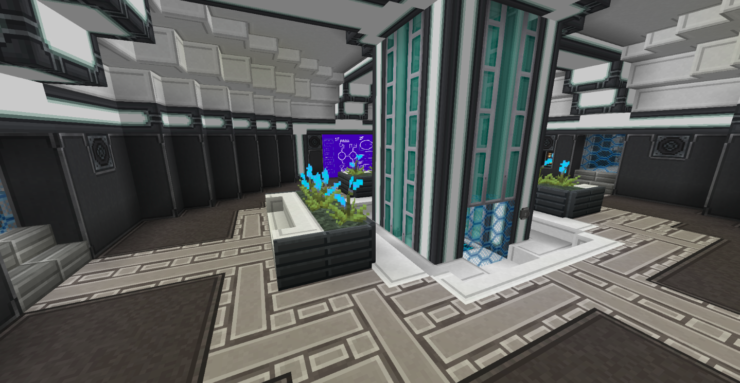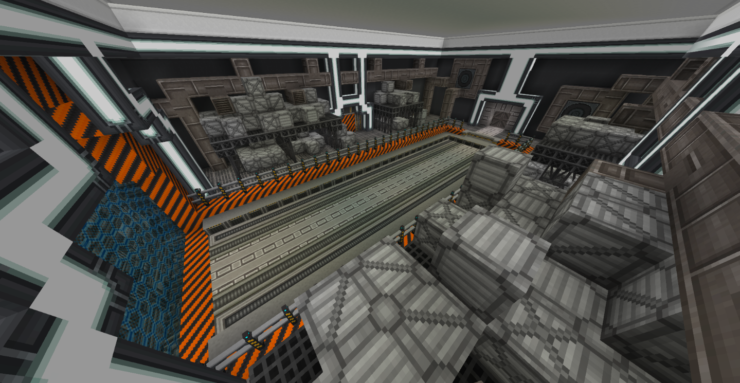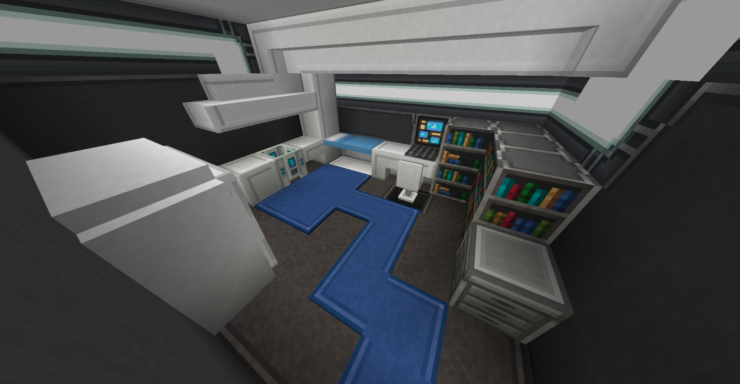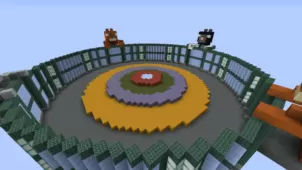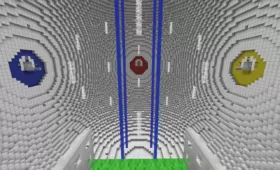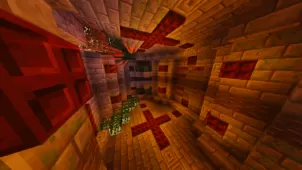An Interstellar Adventure Ep. 1 is a truly immersive and thrilling story-driven adventure map that is more than capable of getting you hooked from the very minute you start playing it. This is a captivating adventure map that takes place in an intricately crafted world and has an extremely well-thought-out story to tell so we urge fans of adventure maps to give it a shot as it offers a thoroughly impressive experience. The map might not be as long as other traditional adventure maps but, all things considered, it’s extremely enjoyable from start to finish and, therefore, worth absolutely anyone’s while.
Gameplay
The gameplay of An Interstellar Adventure Ep. 1 consists of an exciting adventure in which you’ll have to make fight your way through many different kinds of enemies to ensure that your crew mates remain safe and sound throughout the entirety of the journey across space. Alongside this, though, the map also offers expertly crafted puzzles and comes with various choice-based elements as well that’ll significantly change the course of the map depending on the choices you make while playing through it. To top things off, the interstellar setting has been pulled off with perfection thanks to the top-of-the-line visuals and you’ll definitely have a great experience making your way through the map.
Compatibility and Technical Aspects
An Interstellar Adventure Ep. 1 is a technically sound map and, as long as you play it on version 1.14.4 of Minecraft with Optifine installed, you’ll be in for a smooth and bug-free experience that’ll have you completely engrossed from start to finish.
Features
- Story heavy with more than 200 lines of dialogue
- Multiple choices
- Space textures