The Anowda Resource Pack is a pretty simple texture pack that you’ll want to use if only if you’re looking to make small changes to Minecraft’s visuals. Unlike most traditional texture packs that completely overhaul the look of Minecraft from top to bottom, the Anowda instead only changes a few key textures in order to make the visual experience a more pleasing for the players. Of course it goes without saying that you probably won’t want to try out the Anowda Pack if you want to do a major overhaul of Minecraft’s textures but if just you want to do some minor tuning then this pack has just what you need.

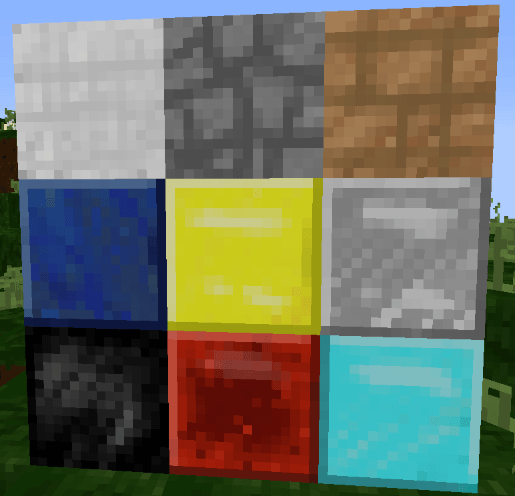
It’s important to keep in mind that the Anowda resource pack came out less than a week ago and is still a work in progress so you’ll probably notice that various textures haven’t been changed yet. However, as long as the developer keeps updating the pack at a steady pace, most of its textures will probably be implemented in a relatively short amount of time. Most of the Anowda Pack’s changes are towards the in-game environment such as grass and also towards a few common in-game entities such as cows. Again, it’s important to point out that this pack won’t make any significant changes to Minecraft’s visuals so the overall art style will still remain the same as it is in the vanilla version of the game.


Anowda resource pack uses a resolution of 16×16 and the resolution is probably fitting since it’s been designed to make only a few minor changes to the vanilla textures. Since the pack’s resolution isn’t that high, you probably won’t have any difficulties trying to run it, even on low-end machines.
How to install Anowda Resource Pack?
- Start Minecraft.
- Click “Options” in the start menu.
- Click “resource packs” in the options menu.
- In the resource packs menu, click “Open resource pack folder”.
- Put the .zip file you downloaded in the resource pack folder.
Download Link for Anowda Resource Pack
for Minecraft 1.10.X
Credit: NikkiGamer101








