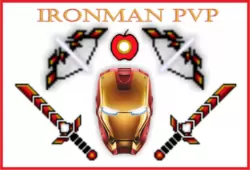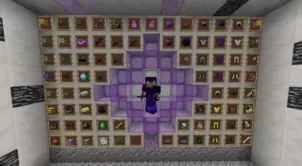Aquamarine PvP is one of the latest resource packs by CLBNTR who’s been behind multitudes of other top-notch PvP resource packs and, as it turns out, this pack follows the same trend as all its predecessors so, if you’re looking for a good looking PvP pack to try out, your search may have come to an end with Aquamarine PvP. The pack isn’t necessarily the most popular out there since it only has just over a thousand downloads even though it has been out for almost a month but, nonetheless, it’s quite well designed and you won’t be disappointed with what it has to offer.




As the name suggests, the Aquamarine PvP resource pack focuses on dark blue and aqua fade colors and these colors definitely work out quite nicely in a PvP environment because they’re distinct and that makes them easier to sport from any distance. Alongside the colors, the pack also makes a variety of changes like faded textures and short swords and while these changes might not seem that much on paper, they actually have a drastic impact and will end up making the in-game PvP a lot better for you since there won’t be any unnecessary visual distractions holding you back.





The Aquamarine PvP resource pack has the standard x16 resolution that we’ve become accustomed to over the years and this, along with its optimization for PvP, makes sure that even the most low-end of computers will be able to support the textures of this resource pack at a stable frame-rate.
How to install Aquamarine PvP Resource Pack?
- Start Minecraft.
- Click “Options” in the start menu.
- Click “resource packs” in the options menu.
- In the resource packs menu, click “Open resource pack folder”.
- Put the .zip file you downloaded in the resource pack folder.