The AstroLightz 2019 resource pack by SomethingCool might sound like a resource pack that would offer something completely out of the ordinary due to its peculiar name but, as it turns out, this actually isn’t the case. AstroLightz 2019 is essentially a redesign of Minecraft’s vanilla textures and it’s been designed with the purpose of altering or enhancing the game’s textures in order to give players a fresh take on the game’s visuals. Minecraft’s visuals are certainly appealing but, from time to time, a fresh art style can enhance the gameplay experience by a tremendous amount and this is exactly what this particular resource pack offers.
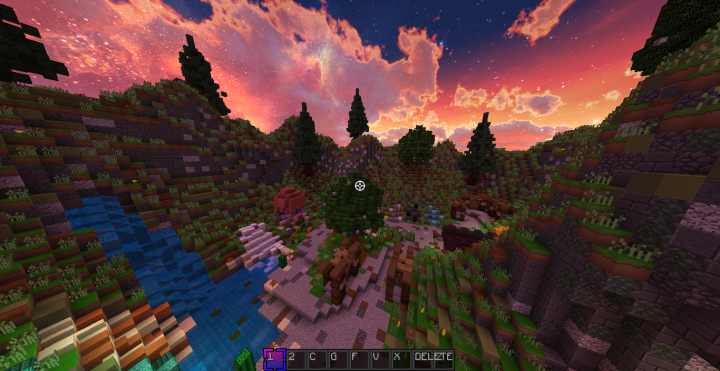

The AstroLightz 2019 resource pack makes an array of subtle but impactful changes to the textures of vanilla Minecraft and all these changes come together to make for a visual experience that’s definitely a step above what most similar resource packs have to offer. Among the variety of changes that you’ll notice in this resource pack, the most significant ones are the lack of noise and also the revamped color palette that seems to be a lot more vibrant than the vanilla color scheme. The cleaner textures and revamped color scheme make for a gorgeous looking game world that you won’t be able to get enough of. It’s also worth highlighting that the pack comes with a fresh user-interface that seems to look a lot sleeker than the vanilla GUI.



Since AstroLightz 2019 is meant to be a simple redesign of vanilla Minecraft, it has the standard 16×16 resolution so it probably won’t cause any performance drops, even on low-end PCs.
How to install AstroLightz 2019 Resource Pack?
- Start Minecraft.
- Click “Options” in the start menu.
- Click “resource packs” in the options menu.
- In the resource packs menu, click “Open resource pack folder”.
- Put the .zip file you downloaded in the resource pack folder.








